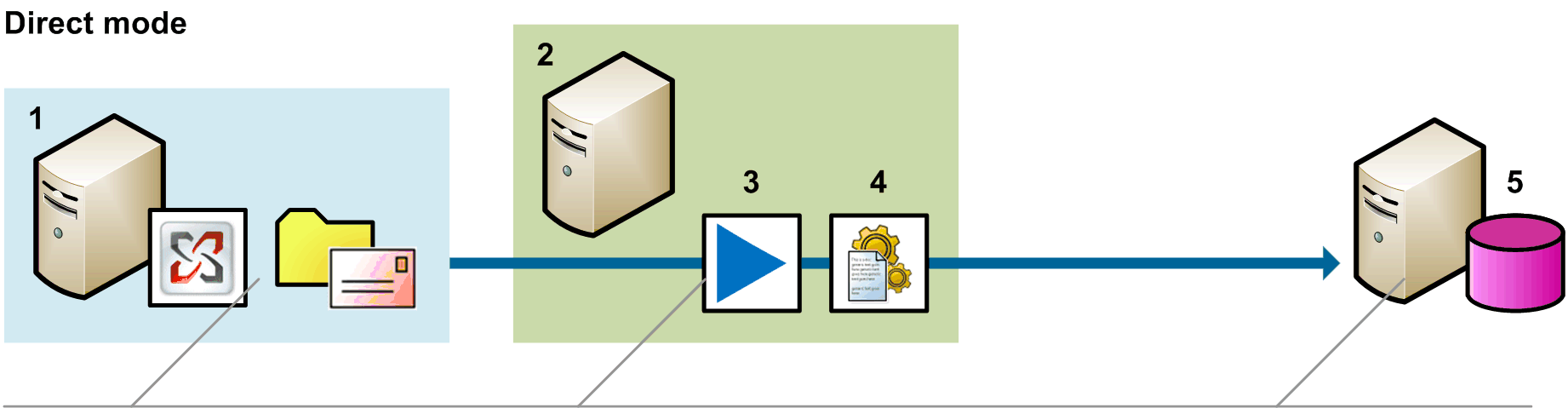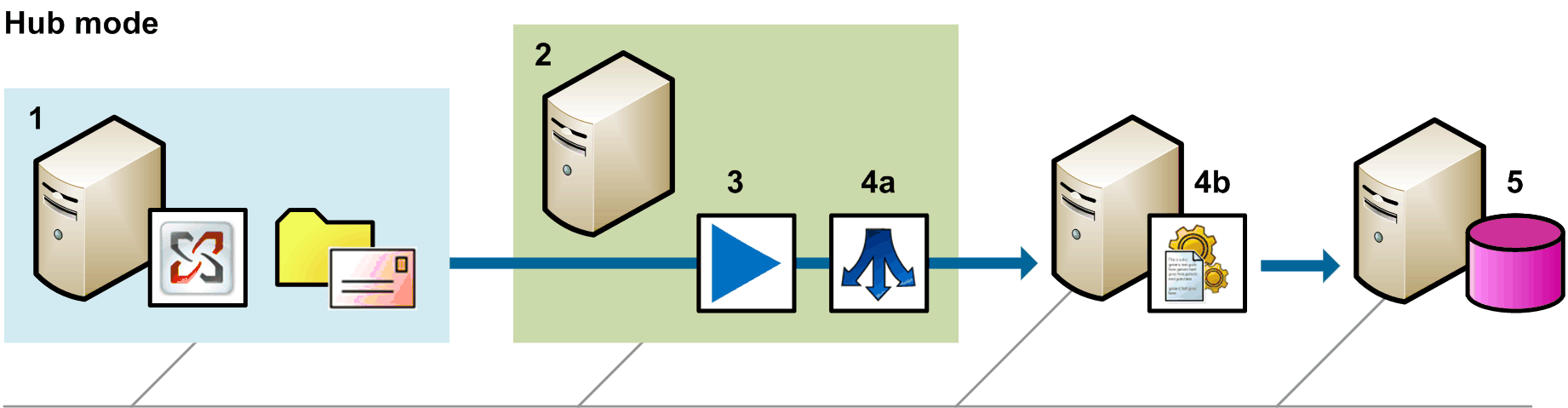Archive Integration Guide › Import Policy › Architecture Diagrams
Architecture Diagrams
The diagrams below compare the deployment architecture for Import Policy in direct mode and hub mode. Direct mode offers a much simplified deployment, while hub mode offers greater flexibility in terms of allocating emails across multiple policy engines.
The diagram below shows a hub mode deployment based on a single remote policy engine. If required, however, you can configure the policy engine connector to allocate emails across multiple policy engines.
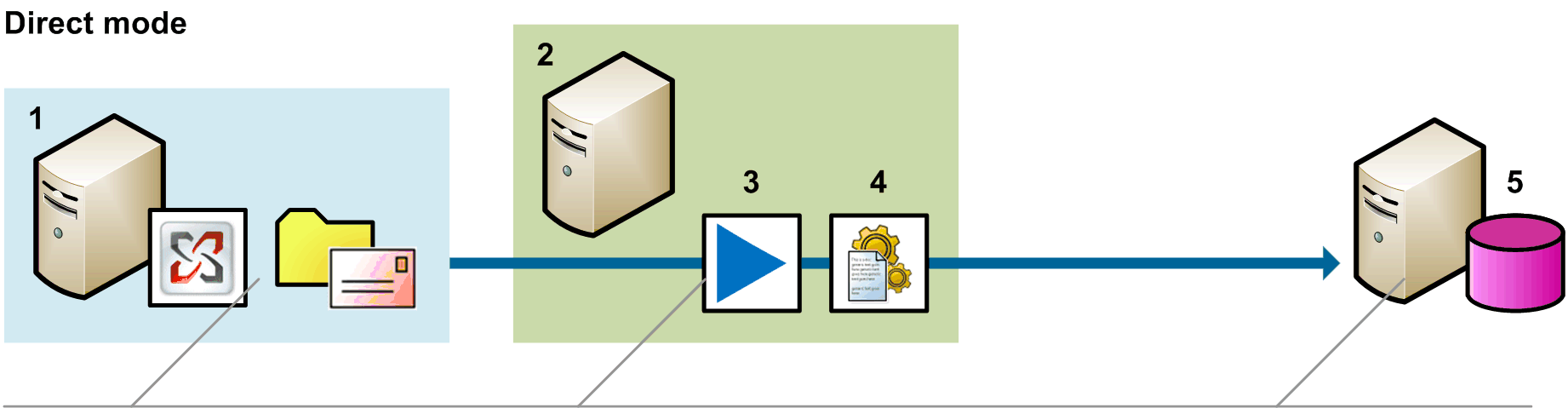
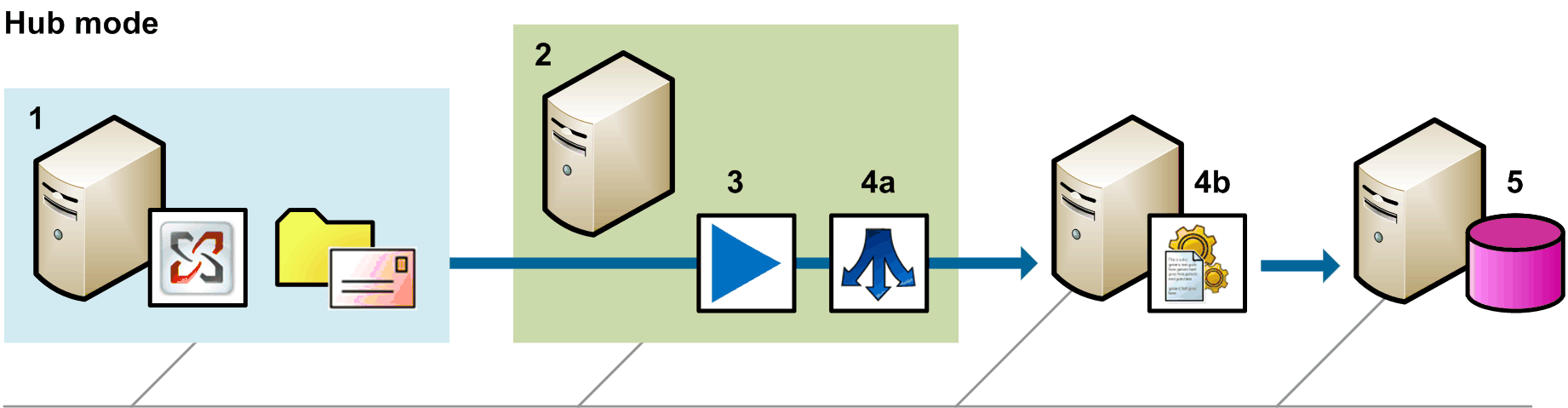
Import Policy data flow
- Source data: In both modes, emails are extracted from Exchange journal mailboxes, Notes databases or e‑mail archive files.
- Import Policy server: This server hosts Event Import (3), which converts the source data into CA DataMinder e‑mail events. In direct mode, Event Import passes these events to a policy engine (4). In hub mode, it passes them to a local Policy Engine Connector (4a). The connector then passes emails to a policy engine (4b), typically running on a remote server.
- CMS: The policy engine analyzes the emails and applies policy triggers as necessary. After processing, email events are replicated to the CMS.
Copyright © 2014 CA.
All rights reserved.
 
|
|