

CA DataMinder machines are organized into hierarchical branches, with the central management server (CMS) as the top level server. The CMS acts as a central repository for all policy details and captured data. Below the CMS, each branch of the hierarchy is optionally managed by a gateway, and each gateway can serve multiple client machines.
Database changes on the CMS are copied automatically via gateway servers to local databases on client machines. These changes can include policy updates and modifications to user and machine accounts. Similarly, at intervals defined in the machine policy, captured data and local policy changes are copied automatically up to the CMS, again via gateway servers.
You manage CA DataMinder using a console. You can deploy consoles on any machine in your CA DataMinder installation. You can also have console-only installations, that is, you can install the console without installing any CA DataMinder server software or client integration features—see Console-only installations.
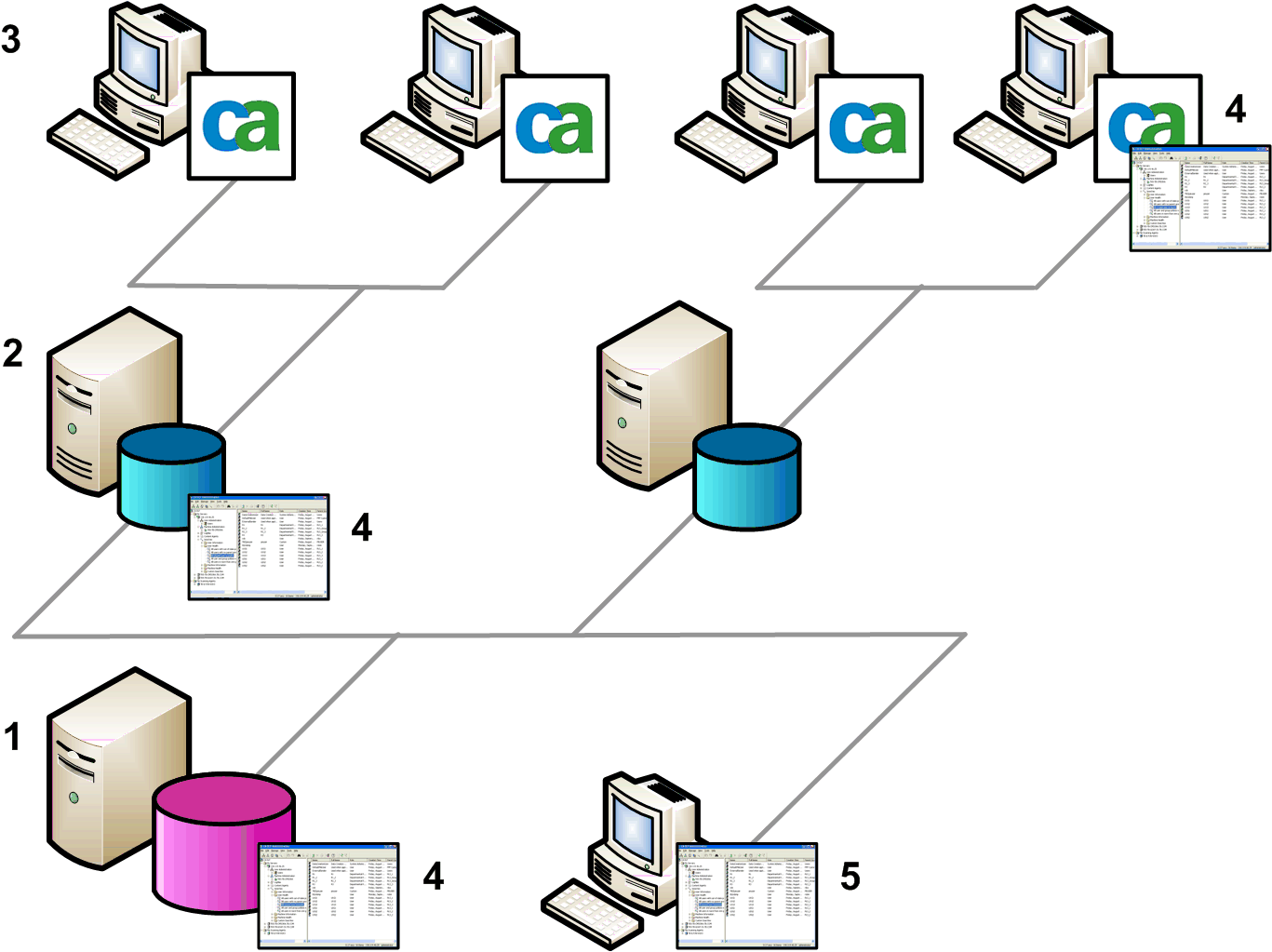
Example machine hierarchy
CA DataMinder machines are organized in a virtual hierarchy. This need not correspond to your actual network topology.
1 CMS.
2 Gateway servers.
3 Client machines.
4 Consoles on CA DataMinder machines.
5 Console-only machine.
|
Copyright © 2014 CA.
All rights reserved.
|
|