

The Universal Adapter can output emails to any of the following output types:
The procedure for setting up the output structure is summarized below:
In the Output registry key, create a list of ‘pool’ subkeys: one for each output you want to send e‑mails to. The subkey names must match those specified in the Outputs registry value in the Input registry key. For example, if the Outputs values for each output type are:
EVFPool1, EVFPool2 MailboxPool1, MailboxPool2 StorageSolution1, StorageSolution2
Then the output structure would look like this:
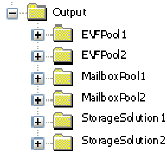
These registry subkeys, created in step 1, represent groups (or pools) of each output type. Such output pooling provides optimum load‑balancing. Within each output pool subkey, you must set up further location subkeys to define output pool structure. To provide maximum throughput, the Universal Adapter processes emails to outputs in round robin fashion.
For example, if you import emails from two separate mailboxes, it is more efficient to output them to at least two mailboxes, rather than just one. When processing e‑mails to MailboxPool1, the Universal Adapter outputs an email first to OutputMailbox1, then OutputMailbox2, then again to OutputMailbox1.
For each output pool, you then need to create location subkeys for each journal mailbox, EVF file or third party archive location that you want the UA to output emails to. For example:
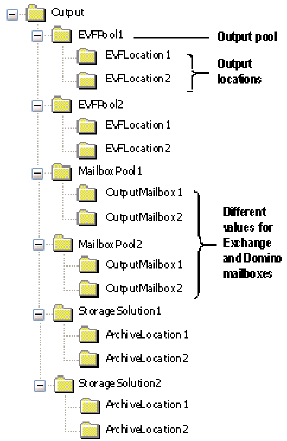
Even if you only want to output to one mailbox or one EVF file location, you still need to add its registry subkey to a mailbox or EVF pool. For example, OutputMailbox1 or EVFLocation1.
|
Copyright © 2014 CA.
All rights reserved.
|
|