

To minimize storage and optimize performance, events and users are stored separately in the CMS database. The diagram below shows, in simplified form, how tables in the CMS database permit an email to be associated CA DataMinder users. In this example, an imported email sent from lsteel@unipraxis.com to srimmel@unipraxis.com is associated with two user accounts, UNIPRAXIS\lsteel and UNIPRAXIS\rimmel.
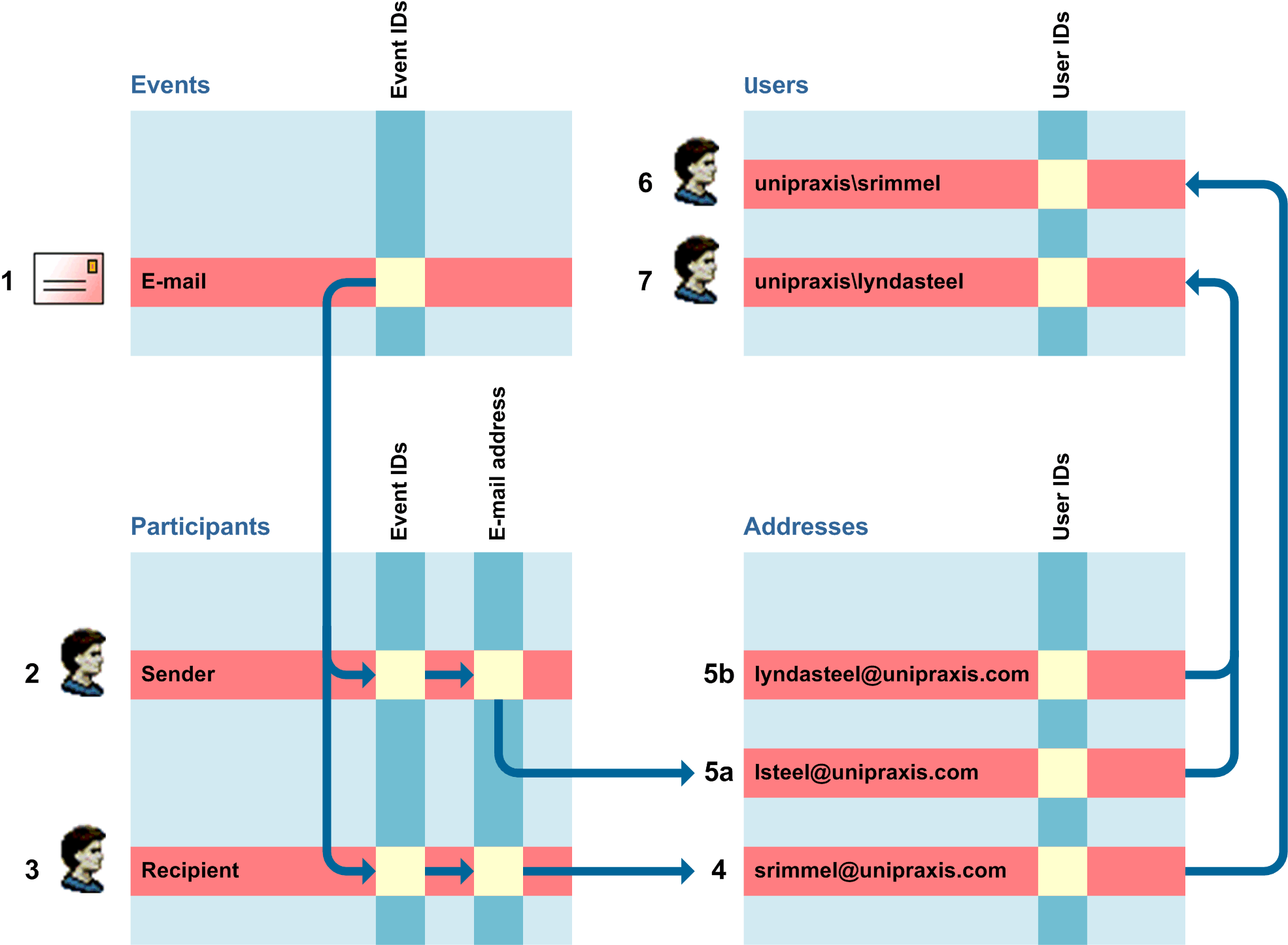
CMS database tables: Mapping events to CA DataMinder users
1 Rows in the events table of the CMS database contain individual events, each with a unique ID, linking events to participants. This example highlights an email event.
2 and 3 Rows in the participants table identify all event participants. Each participant can only be associated, via the Event ID, with a single event and a single email address. In this example, there are two email participants, a Sender and Recipient.
4 The addresses table lists all email and IM addresses known to CA DataMinder. In this example, the email recipient has the address srimmel@unipraxis.com.
5a The email sender has the address lsteel@unipraxis.com.
5b The addresses table lists all primary addresses and aliases. In this example, lyndasteel@unipraxis.com. is an alias for the primary address lsteel@unipraxis.com.
6 The users table associates CA DataMinder users, via a unique user ID, with one or more email addresses (or aliases). In this example, the user UNIPRAXIS\lsteel is associated with two addresses (5a and 5b).
7 The user UNIPRAXIS\srimmel is associated via their user ID with the email address srimmel@unipraxis.com.
|
Copyright © 2014 CA.
All rights reserved.
|
|