

Using the IIS SMTP agent, you can provide a hosted CA DataMinder solution for use by other organizations. In this situation, the IIS SMTP is configured to identify which organization an e‑mail sender belongs to. It passes this information with the email to a policy engine to ensure that policy specific to that organization gets applied to the email.
To set this up, you must edit the registry on the machine hosting the IIS SMTP agent. Specifically, you need to create a DomainMapping registry subkey plus, within this subkey, a further subkey for each organization using the hosted CA DataMinder solution. The path to each organization subkey is as follows:
HKEY_LOCAL_MACHINE\SOFTWARE\ComputerAssociates\CA DataMinder\CurrentVersion
\Exchange\DomainMapping\<Organization>
These organization subkeys each contain a registry value that associates specific domains with the organization, plus registry values to determine which user policies get applied to emails from unrecognized senders.
This example shows two organization subkeys, for Global Corp and Unipraxis, each containing its own domain mapping registry values plus values for handling emails from unrecognized senders.
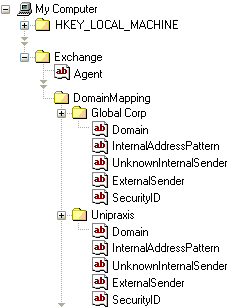
Before creating the DomainMapping subkey, you need to edit the Agent registry value.
Manually add a DomainMapping subkey below the Exchange registry key. This subkey will contain the <Organization> subkeys for each organization using the hosted CA DataMinder service.
Within the DomainMapping subkey, you need to create a separate subkey for each organization using the hosted CA DataMinder service. Give each a subkey a name that reflects the organization. Next, within each <organization> subkey, you need to create the following registry values:
These values are described below.
Type: REG_MULTI_SZ
Data: This registry value specifies a list of domain names associated with the current organization.
When the IIS SMTP agent detects a sender address from a listed domain, it associates that email with the relevant organization. When it passes the email to a policy engine for processing, it also passes that organization’s message handling details, as specified by the registry values below.
Type: REG_SZ
Data: This registry value specifies a full or partial email address.
If this value is set, a policy engine checks the sender’s email address against this address pattern when it first processes an email. If the sender’s address does match this pattern, the policy engine attempts to map the sender onto an existing CA DataMinder user account.
If set, this registry value overrides the corresponding Internal Email Address Pattern setting in the policy engine’s machine policy. If this registry value is not set, policy engines revert to the Internal Email Address Pattern policy setting to determine which policy apply.
Type: REG_SZ
Data: Specifies a security ID that is stored with all events associated with the current organization. This security ID is used to segregate events on the CMS, ensuring that reviewers can only retrieve events for their organization.
Type: REG_SZ
Data: This registry value specifies the name of a CA DataMinder user.
If this value is set, policy engines apply this user’s policy to emails sent from someone within the organization. The policy engine applies the UnknownInternalSender policy if the sender’s address matches an address pattern listed in InternalAddressPattern (see above) but no corresponding user exists.
If set, this registry value overrides the corresponding Unknown Internal Sender setting in the policy engine’s machine policy. If this registry value is not set, policy engines revert to the Unknown Internal Sender policy setting to determine which policy apply.
Type: REG_SZ
Data: This registry value specifies the name of a CA DataMinder user.
If this value is set, policy engines apply this user’s policy to external emails. That is, emails sent from someone outside the organization. The policy engine applies the ExternalSender policy if the sender’s address does not match an address pattern listed in InternalAddressPattern (see above).
If set, this registry value overrides the corresponding External Sender setting in the policy engine’s machine policy. If this registry value is not set, policy engines revert to the External Sender policy setting to determine which policy apply.
|
Copyright © 2014 CA.
All rights reserved.
|
|