

In the search definition file, the <parameter> element on its own displays each parameter in the next cell of the grid. By default each parameter will appear in the next column of the grid. For example, these three <parameter> elements generate a search screen below:
<parameters>
<parameter
name="txtMatch"
type="text"
label="Match this text in e-mail title"
argpos="1"
/>
<parameter
name="chkFlag"
type="checkbox"
label="Flag:"
argpos="2"
align="right"
/>
<parameter
name="lstOptions"
type="list"
label="Options:"
argpos="3"
>
<option value="1">One</option>
<option value="2">Two</option>
<option value="3">Three</option>
</parameter>
</parameters>
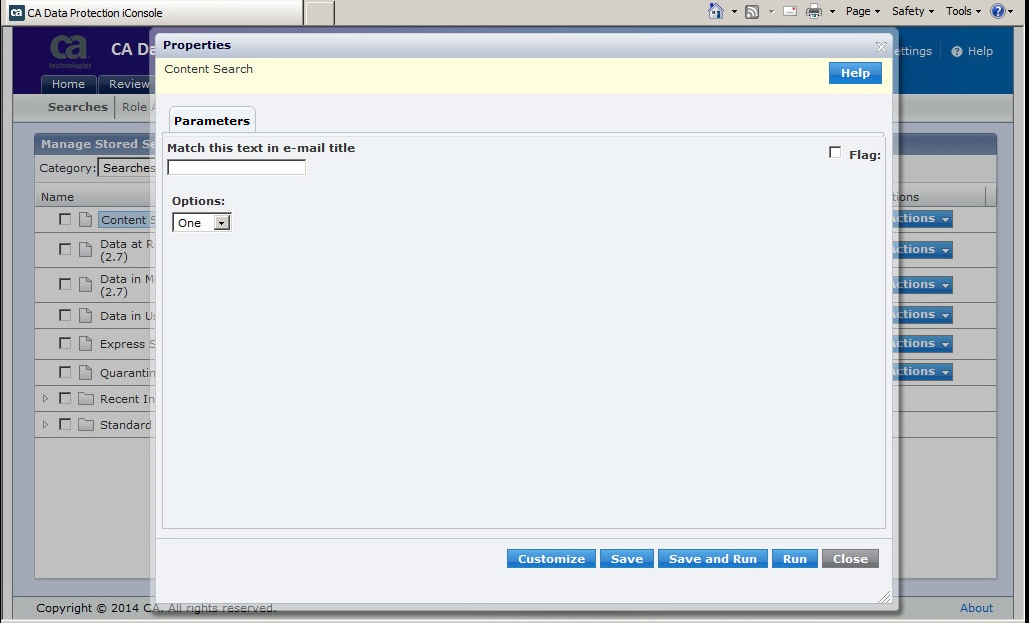
|
Copyright © 2015 CA Technologies.
All rights reserved.
|
|