

The template text files for the warning and ‘unmatched response’ messages can be in ANSI, UTF-8, Unicode, or HTML format and can also include insertion variables.
Default template files, WarningTemplate.txt and UnmatchedResponseTemplate.txt, are installed with the Exchange or IIS server agent into the following folder on the machine hosting the server agent:
\Program Files\CA\CA DataMinder\Client
The default warning message template is shown below. To overwrite or amend the default message templates, you need to edit the registry on your Exchange or IIS server.
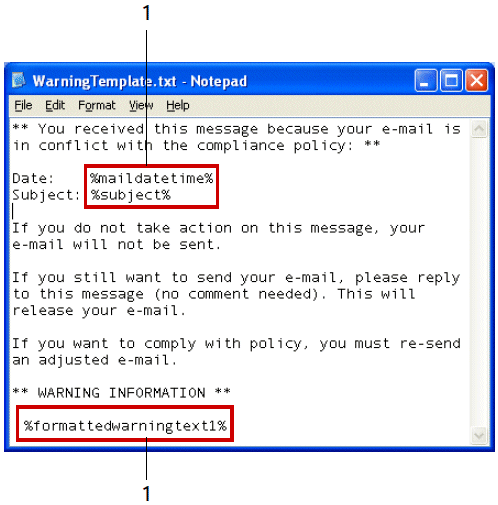
Default template for warning messages
1 Insertion text variables.
|
Copyright © 2015 CA Technologies.
All rights reserved.
|
|