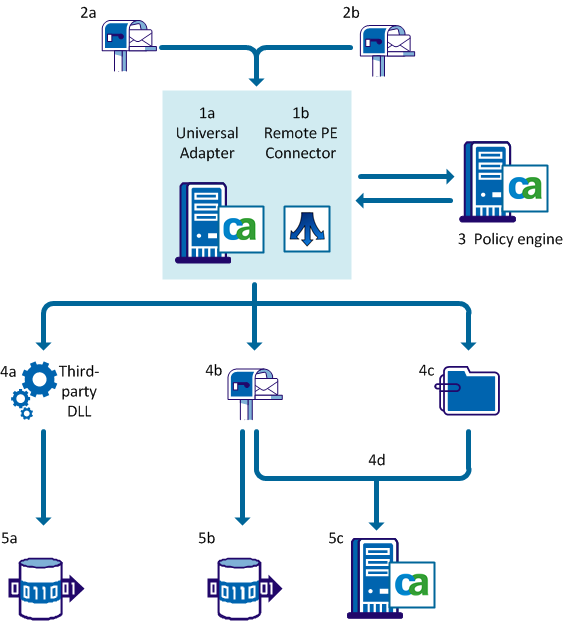Archive Integration Guide › Universal Adapter › What is the Universal Adapter? › Universal Adapter Architecture
Universal Adapter Architecture
The diagram below shows how the Universal Adapter: imports emails from journal mailboxes; processes them; optionally integrates with policy engines to apply policy and assign smart tags; outputs the imported emails to various locations and then archives them.
Universal Adapter Data Flow
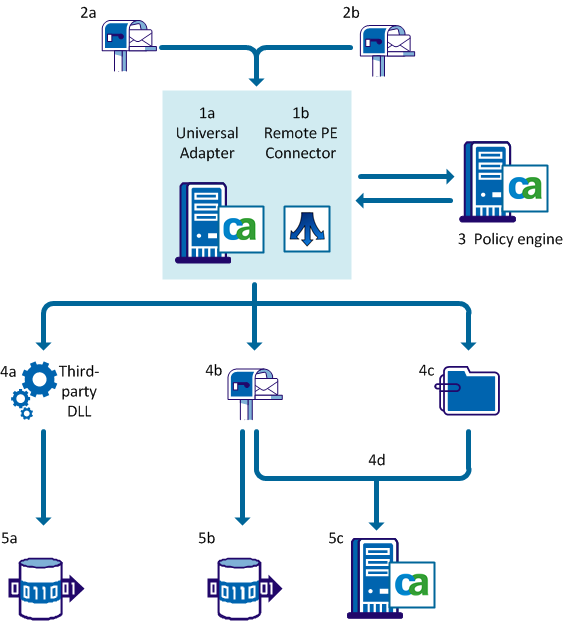
The Universal Adapter Architecture illustration is described as follows:
- Universal Adapter. You can optionally connect the Universal Adapter (1a) to a policy engine (2), via a hub (1b).
- Journal Mailboxes. The Universal Adapter can import emails from multiple (2a) Exchange and (2b) Domino journal mailboxes.
- Policy engine. You can optionally connect the Universal Adapter to a (3) policy engine (via a hub) to apply policy to emails and populate them with smart tags.
- Outputs. The Universal Adapter then outputs the processed emails to: (4a) (for Exchange emails only) a third-party DLL; (4b) an Exchange or Domino mailbox; (4c) EVF files; or (4d) Event Import.
- Archives. Finally, the emails are passed to a (5a) storage solution, (5b) archive or (5c) alternatively to Event Import for importing into CA Data Protection.
Copyright © 2015 CA Technologies.
All rights reserved.
 
|
|