

The SmartTags subkey contains the following optional registry values, plus a <Smart tag> subkey for each smart tag specified in user policy. Registry values in these keys determine how a smart tag is stored in the Enterprise Vault archive and how CA Data Protection resolves multiple values for a single smart tag type.
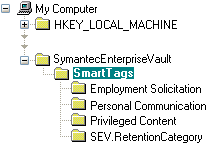
The following registry settings are available:
Type: REG_SZ
Data: Defaults to a comma. Specifies the separator character between multiple smart tag values if ResolveMultipleValuesDefault is set to Concatenate.
Type: REG_SZ
Data: Specifies a list of smart tags that are ignored when archiving the email into Enterprise Vault. In effect, this registry value allows you to disregard specific smart tags without needing to add an associated smart tag subkey with the registry value SuppressAttribute set to 1.
Type: REG_DWORD
Data: Defaults to 0. If you set this to zero, all smart tags are archived with the event in Enterprise Vault, even if a smart tag has no subkey defined. If set to 1, only smart tags with their own designated subkey are archived in Enterprise Vault.
Type: REG_SZ
Data: Defaults to WgnFailureCode. This value provides the name of the Enterprise Vault attribute applied to events that are failed by CA Data Protection, but go on to be processed by Enterprise Vault. The attribute value contains the error code and string.
Type: REG_SZ
Data: Specifies how policy engines handle multiple smart tag values. That is, if an email activates multiple triggers that all apply the same smart tag name but different smart tag values, ResolveMultipleValuesDefault determines which values are archived with the email.
This registry value provides the default handling for all smart tags. If the ResolveMultipleValuesDefault registry value is not specified in a <Smart tag> subkey, ResolveMultipleValuesDefault determines how multiple tag values are handled.
Available options include:
This is the default option. It allows the filter to pass smart tags with multiple values directly.
Multiple smart tag values are concatenated, using the specified ConcatenateSeparator.
The policy engine only saves the smart tag value listed first in PriorityOrder. Other values are ignored. All values are ignored if the PriorityOrder registry value is not defined.
Note: Two other options are supported: ‘Highest’ and ‘Lowest’. These can only be used if a smart tag only returns numeric values. These options save only the highest or lowest value, respectively.
Type: REG_SZ
Data: Specifies the smart tag name used by policy engines to save an event’s minimum retention period. For example, set this registry value to sev_retention_category. You must also ensure that this name is added to the Smart Tags setting for all triggers in the user policy that are configured to apply retention smart tags.
To configure Enterprise Vault to delete emails rather than archive them, you need to set this to the same value as RetentionSmartTagDiscardValue or RetentionSmartTagForceDiscardValue.
Note: Note the following:
Type: REG_SZ
Data: This is set to Discard when CA Data Protection integration with Enterprise Vault is installed. It specifies that Enterprise Vault will not archive, but delete any email with only this retention tag. But if the email triggers multiple rules and has:
Type: REG_SZ
Data: This is set to Force Discard when CA Data Protection integration with Enterprise Vault is installed. It specifies that instead of archiving, Enterprise Vault will delete any email with this retention tag. If an email has any additional retention categories assigned, these are ignored.
Type: REG_SZ
Data: Enterprise Vault does not store custom attributes with no value. If you are expecting events with an empty smart tag value and want Enterprise Vault to store those events with the smart tag, use this registry value to specify a replacement value for the empty smart tag value.
Note: If you do not set this registry value, Enterprise Vault will process the events, but will not store a smart tag with an empty value.
|
Copyright © 2015 CA Technologies.
All rights reserved.
|
|