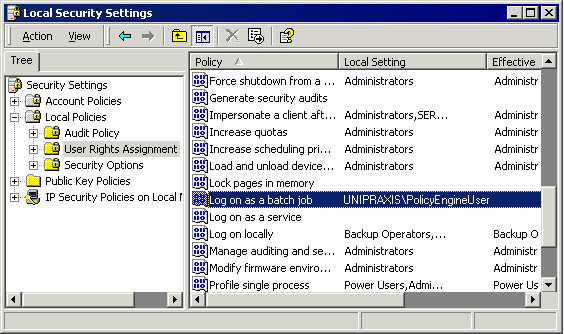Archive Integration Guide › Policy Engine Hubs › Configure the Policy Engine Hub › Assign Security Privilege to the PE Domain User
Assign Security Privilege to the PE Domain User
The PE domain user requires the ‘Log on as a batch job’ security privilege. This permits policy engines on remote machines to access the policy engine hub. To assign this privilege:
- Ensure that you are logged on with local administrator rights on the host machine for the policy engine hub.
- On the host machine, open the Local Security Policy applet or, if this machine is a domain controller, open the Domain Controller Security Policy applet. Both applets are available in Administrative Tools.
- Expand the Local Policies branch and select User Rights Assignment. This security area determines which users have logon privileges on the local computer.
- Assign the ‘Log on as a batch job’ privilege to the PE domain user.
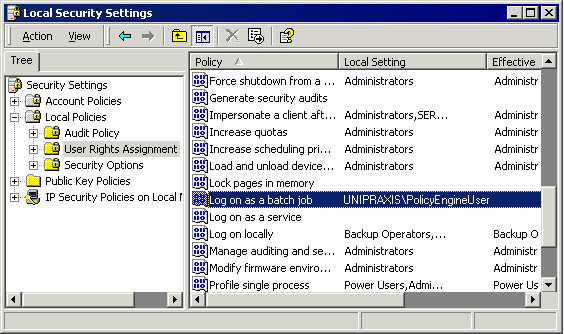
Local Security Policy applet
In this applet, the left pane shows the Local Policies branch and the User Rights Assignment node. The 'Log on a batch job' policy, or privilege, is shown in the right pane.
More information:
Specify a PE Domain User
Copyright © 2015 CA Technologies.
All rights reserved.
 
|
|