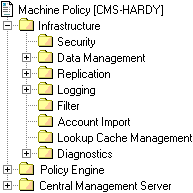Platform Deployment Guide › Before You Start using CA Data Protection › Configure the Common Client and Gateway Policies
Configure the Common Client and Gateway Policies
New client machines automatically inherit the common client policy, while new gateway servers automatically inherit the common gateway policy. Configure these policies to suit your requirements.
Purging strategy was discussed in task 4 Configure event purging, but you will probably want to amend other policy areas. For example, the Infrastructure folder contains Security and Replication subfolders:
- Security settings define the encryption strategy for data sent across the network to the CMS from gateways and client machines.
- Replication settings determine how often CA Data Protection machines send notification of newly captured data or local infrastructure changes. These notification messages act as triggers for data replication.
To edit the common client or common gateway policies
- Expand the Machine Administration branch .
- Right-click the CMS and choose Edit Common Client Policy or Edit Common Gateway Policy. This opens the Machine Policy Editor.
- Edit the policy settings required.
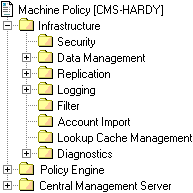
Machine policy folders
Copyright © 2015 CA Technologies.
All rights reserved.
 
|
|