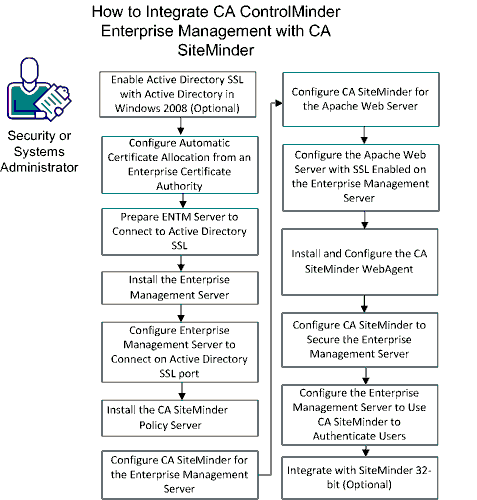Integration Guide › Integrating with CA SiteMinder › How to Integrate with CA SiteMinder
How to Integrate with CA SiteMinder
You can integrate CA ControlMinder Enterprise Management with CA SiteMinder to leverage CA SiteMinder advanced user authentication and authorization capabilities.
The following diagram illustrates how a system or a security administrator integrates CA ControlMinder Enterprise Management with CA SiteMinder:
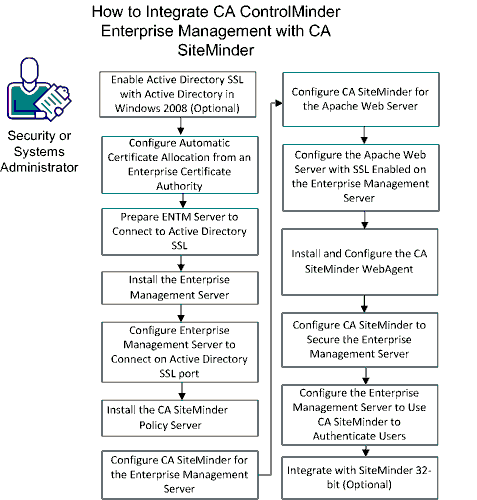
Follow these steps:
- Enable Active Directory SSL with Active Directory in Windows 2008 (Optional)
- Configure Automatic Certificate Allocation from an Enterprise Certificate Authority
- Prepare Enterprise Management Server to connect to Active Directory SSL
- Install the Enterprise Management Server
Note: Before you install the Enterprise Management Server, prepare the computer by installing and configuring the prerequisites.
- Configure Enterprise Management Server to connect on Active Directory SSL port
- Install the CA SiteMinder Policy Server
- Configure CA SiteMinder for the Enterprise Management Server
- Configure the Apache Web Server Proxy Plug In on the Enterprise Management Server
- Configure CA SiteMinder for the Apache Web Server
- Configure the CA SiteMinder Web Agent
- Configure CA SiteMinder to Secure the Enterprise Management Server
- Configure the Enterprise Management Server to Use CA SiteMinder To Authenticate Users
- Integrate with CA SiteMinder 32-bit
Note: For more information about CA SiteMinder Policy Server, Web Agent, and Administrator UI, see the CA SiteMinder documentation.
Copyright © 2013 CA Technologies.
All rights reserved.
 
|
|