

You use the CA Identity Minder Management Console to set email notification options and define the reporting database settings in an environment.
When you open the CA Identity Minder Management Console, you work in an environment. An environment controls the management and graphical presentation of a directory. For example, you can set email notification options and define the reporting database settings in an environment. We recommend that you only enable email notifications for SAM events.
Important! Changes you make to the environment may affect the stability of CA ControlMinder Enterprise Management. For assistance, contact CA Support at http://ca.com/support.
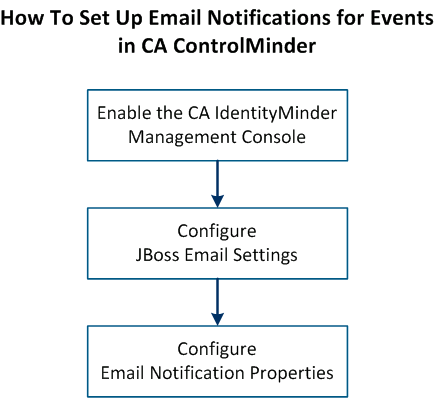
Follow these steps:
|
Copyright © 2013 CA Technologies.
All rights reserved.
|
|