

When you upgrade an existing installation of CA ControlMinder r12.8 or newer, you can retain the previous version in parallel to the upgraded version. The installer detects the existing installation, shuts it down, unloads the kernel module, and installs the new version in a new directory. You do not need to reboot the host.
Note: You can use the "pkginfo | grep CAeAC" command to check which CA ControlMinder versions are currently installed.
The Debian Package Manager (dpkg) is a command-line utility that lets you install, query, verify, update, and remove software packages. It is used on Debian and Ubuntu Linux platforms.
The standard way to upgrade CA ControlMinder on Debian or Ubuntu Linux is to use the native .deb packages that CA ControlMinder provides. This lets you manage your CA ControlMinder installation with all your other software installations performed using dpkg.
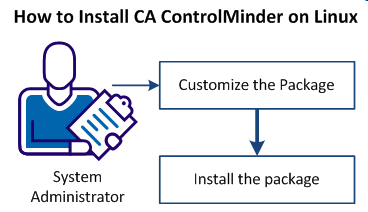
Follow these steps:
|
Copyright © 2013 CA Technologies.
All rights reserved.
|
|