

Instrumentation is a method that enables CA ControlMinder to monitor, track and change the execution flow of applications. Instrumentation enables CA ControlMinder to monitor system processes, intercept and implement a proprietary module in the application address space.
The instrumentation process consists of two phases: the kernel instrumentation phase and the user-mode instrumentation phase.
Note: For more information about kernel and user-mode interceptions, refer to the Protecting Accounts chapter. For more information about instrumentation, see the Reference Guide.
The following diagram illustrates the instrumentation process:
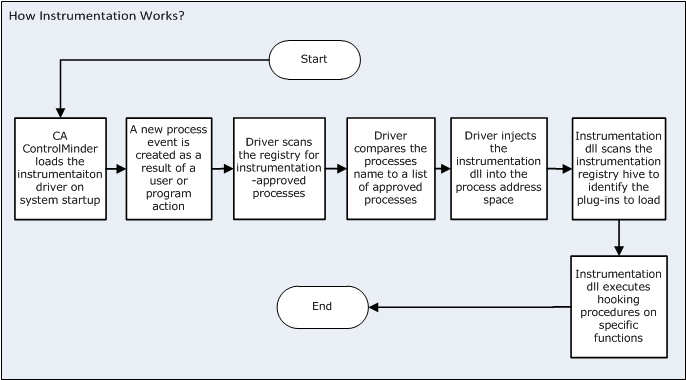
In the kernel instrumentation phase, CA ControlMinder performs the following:
You specify the list of instrumentation-approved processes using the instrumentation ApplyonProcesses registry key. For more information about the instrumentation registry keys, see the Reference Guide.
In the user-mode instrumentation phase, CA ControlMinder performs the following:
Microsoft Detours is a library for instrumenting Win32 functions. For more information about Microsoft Detours, see the Microsoft Detours web site.
|
Copyright © 2013 CA Technologies.
All rights reserved.
|
|