

The reports output uses tables, and graphics when appropriate. For example, some reports include a pie chart to convey meaning at a glance while still providing supporting details. As shown in the figure below, the CA ControlMinder Administrators report provides a pie chart of how many endpoint users are CA ControlMinder administrators. A high ratio of administrators to normal users may pose as security risk, so the graphic quickly shows if there is a security exposure. In this example, a large red wedge in the chart is significant because it shows that almost 1% of the current enterprise user base can perform CA ControlMinder administration.
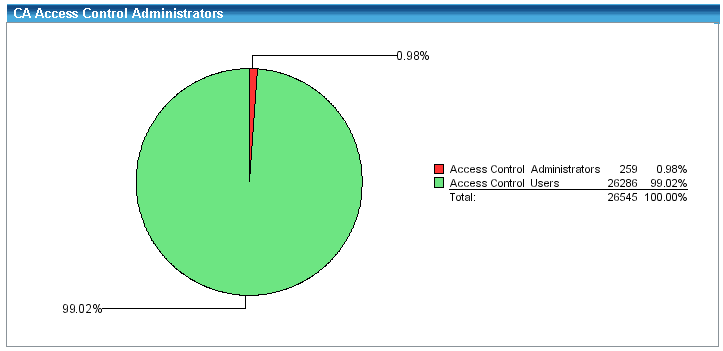
In addition to the graphic, each report has an associated listing of the actual endpoint values. Following is a sample of this table of the CA ControlMinder Administrators report:
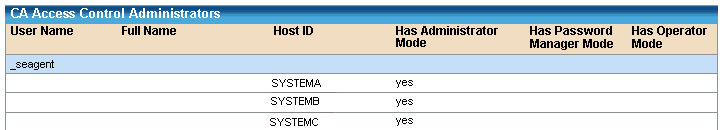
|
Copyright © 2013 CA Technologies.
All rights reserved.
|
|