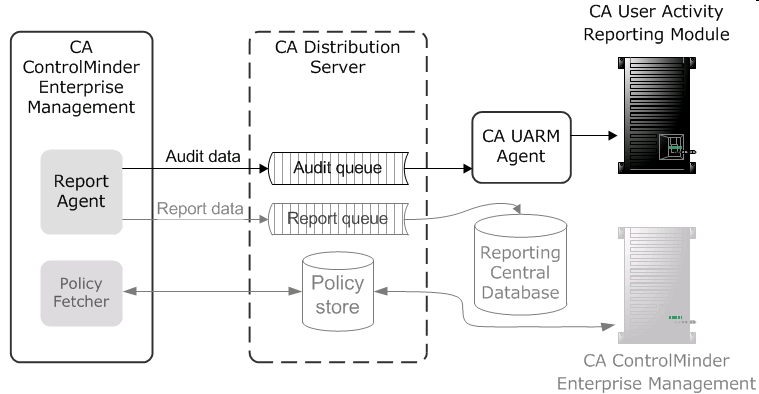Integration Guide › Integrating with CA User Activity Reporting › CA User Activity Reporting Integration Architecture › How Audit Data Flows from CA ControlMinder to CA User Activity Reporting
How Audit Data Flows from CA ControlMinder to CA User Activity Reporting
To understand how CA ControlMinder integrates with CA User Activity Reporting, and what to consider when configuring this integration, first consider the flow of audit data between CA ControlMinder and CA User Activity Reporting. The following illustration describes how CA ControlMinder routes audit events to a messaging queue on a Distribution Server, where the CA ControlMinder connector of the CA User Activity Reporting agent pulls, maps, transforms, and then sends the events to the CA User Activity Reporting server:
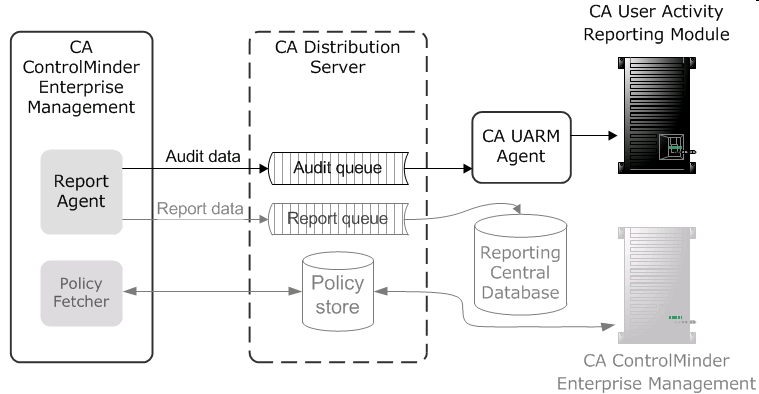
- The Report Agent collects audit events from the local endpoint audit files, applies any filtering policies, and places the events on a audit queue located on the Distribution Server.
- A CA User Activity Reporting connector, deployed by the CA User Activity Reporting agent, connects with the audit queue and pulls events (messages) from it.
- The CA User Activity Reporting connector and agent maps the events to the Common Event Grammar (CEG) using data mapping and parsing files, and then applies suppression and summarization rules before routing the events to the CA User Activity Reporting server.
- The CA User Activity Reporting server receives the events and may apply additional suppression and summarization rules before the events are stored.
Note: For more information about how CA User Activity Reporting works, see the CA User Activity Reporting documentation.
Copyright © 2013 CA Technologies.
All rights reserved.
 
|
|