

Before you implement CA ControlMinder Enterprise Management in your enterprise, you should understand which components to install, in what order, and where to install them. Observe the following guidelines when you implement an enterprise deployment of CA ControlMinder Enterprise Management:
Note: For more information about the required hardware and software specifications, see the CA ControlMinder Compatibility Matrix that is available from the CA ControlMinder product page on CA Support.
Use the following process to implement CA ControlMinder Enterprise Management:
The following diagram illustrates the implementation process for CA ControlMinder Enterprise Management:
Use this diagram to help you implement the Enterprise Management Server:
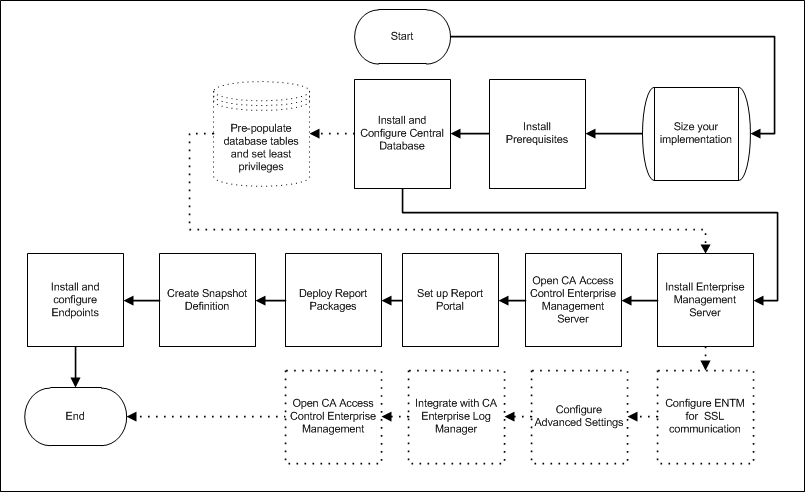
Note: The dashed lines represent optional steps.
Use the following diagram to help you implement CA ControlMinder for disaster recovery:
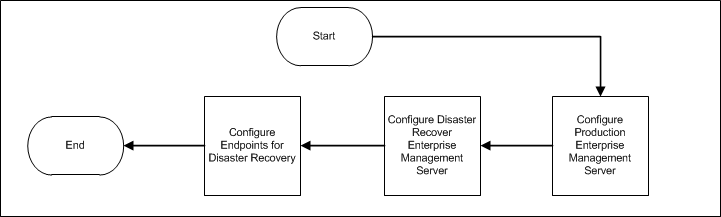
|
Copyright © 2013 CA Technologies.
All rights reserved.
|
|