

When Harvest packages are linked to CA Clarity PPM feature tasks, data is sent back to CA Clarity PPM and includes:
You can view a package lifecycle state and the package count for each of the four states from CA Clarity PPM change order and feature tasks. Use the Harvest States section of the CA Clarity PPM feature task Task Properties: Feature Details page.
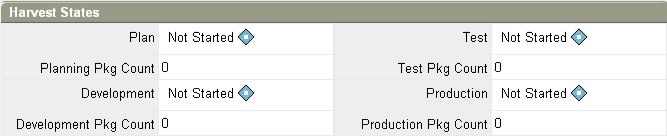
Note: After a lifecycle state becomes active, its status cannot be set to Completed until a lesser lifecycle state has zero packages.
The following table describes the fields in this section:
|
Field |
Description |
|---|---|
|
Plan |
The status of the Harvest package lifecycle state. If this Harvest package has not started, the status displays Not Started with a blue status indicator icon. Other possible states are In Progress (yellow status indicator icon), and Completed (green status indicator icon). |
|
Planning Pkg Count |
Displays the package count for the planning state. |
|
Development |
The status of the Harvest package lifecycle state. If the Harvest package is still in the plan lifecycle state, the status displays Not Started with a blue status indicator icon. Other possible states are In Progress (yellow status indicator icon), and Completed (green status indicator icon). |
|
Development Pkg Count |
Displays the package count for the development lifecycle state. |
|
Test |
The status of the Harvest package lifecycle state. If the Harvest package is still in the development lifecycle state, the status displays Not Started with a blue status indicator icon. Other possible states are In Progress (yellow status indicator icon), and Completed (green status indicator icon). |
|
Test Pkg Count |
Displays the package count for the test lifecycle state. |
|
Production |
The status of the Harvest package lifecycle state. If the Harvest package is still in the test lifecycle state, the status displays Not Started with a blue status indicator icon. Other possible statuses are In Progress (yellow status indicator icon), and Completed (green status indicator icon). |
|
Production Pkg Count |
Displays the package count for the production lifecycle state. |
|
Copyright © 2014 CA.
All rights reserved.
|
|