

As a project manager you use CA Clarity PPM to manage your projects. Non-resource users, such as project stakeholders and senior management, require access to your project to track its progress and to access the project documentation.
CA Clarity PPM enables you to add non-resource users to projects as participants and then to organize them into participant groups. Control access to the project documentation by participant and participant group.
Note: The default behavior of CA Clarity PPM automatically adds project employee resources as project participants when you add them as team staff. Your CA Clarity PPM system administrator can change the Automatically Add Staff Members As Investment Participant project management setting to change this behavior.
Prerequisites:
The following process describes how a project manager adds participants to projects and organizes them into project groups:
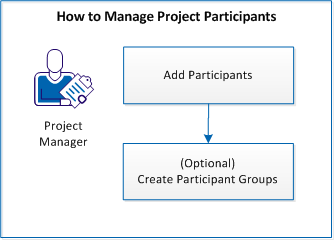
To manage participants, follow these steps:
|
Copyright © 2013 CA.
All rights reserved.
|
|