

Tasks identify the work required to complete a project. Tasks have a start date, an end date, and a period in between when the work is performed. Generally speaking, project managers assign resources to tasks and set milestones to measure their progress.
You can create and manage project tasks and assign resources to them. You can define the tasks for a project to start and complete within the start and finish dates of a project.
The work breakdown structure (WBS) is a hierarchical list of tasks showing relationships between the tasks. The WBS displays in the Gantt view with the Gantt chart. Use the WBS to create and organize tasks and to view resource utilization by task assignment. The Gantt view displays summary tasks, milestone tasks, and detail tasks.
All tasks that you create are added at the same level in the WBS. You can then group the detail tasks under summary tasks. You can create an unlimited number of hierarchical levels in a WBS. You can filter the list to find specific tasks based on simple or complex filter criteria.
The tasks are displayed in the Gantt view in the order you create them. The order and level indicate their relationship with each other. The task above a detail task can be a summary task, or a second-, third-, or fourth-level task relative to the task above it.
Example: Building a WBS
You create a summary task named Build the Training Collateral that contains two detail tasks: Develop the Online Training and Develop the Training Quiz. You create the three tasks, and indent the detail tasks one level under the summary task.
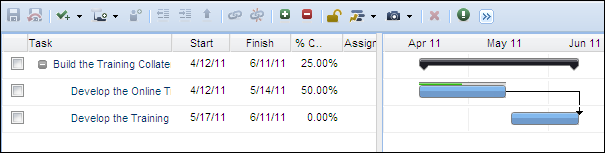
|
Copyright © 2013 CA.
All rights reserved.
|
|