The Options toolbar displays at the top of lists. The toolbar options help you manage the information included in the list. The following illustration shows:
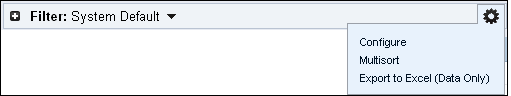
The toolbar options let you do the following:
Lets you filter the list with criteria you select. You can expand or collapse the filter by double-clicking the toolbar or by clicking the icons (+ or -) that appear beside the filter name. The filter in use is listed in the filter field. Click the down arrow to see a list of saved filters.
This menu contains options that apply to the portlet being viewed. The options that appear can vary depending on the portlet. The following list shows some of the menu options that can appear on the Options menu.
Lets you do the following:
Note: For information about settings for Gantt charts and time-scaled values, see the Personalizing CA Clarity User Guide.
Lets you sort the information in a list using multiple columns.
Exports the information in the list to a Microsoft Excel format. No charts are included this export.
| Copyright © 2012 CA. All rights reserved. |
|