

CA Automation Suite for Clouds Base Configuration consists of multiple components that are integrated and loaded with prebuilt content. The following steps walk you through integrating and loading the prebuilt content, bringing the CA Automation Suite for Clouds Base Configuration together.
Follow these steps:
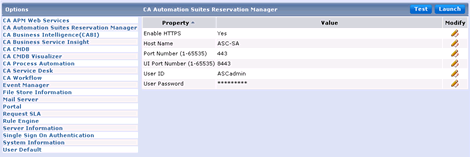
Yes
Enter the hostname of the server where Reservation Manager is installed.
443
8443
Enter the CA Server Automation Administrator.
Enter the password for the CA Server Automation Administrator.
A success message opens.
CA Service Catalog is integrated with CA Server Automation.
|
Copyright © 2014 CA.
All rights reserved.
|
|