

The CA Automation Suite for Clouds Base Configuration is a content pack containing a combination of the following items:
Important! Install the solution in the order that is specified in the following process, because installations and configurations are cross-dependent. CA Technologies does not support deviations from the installation and configurations, except when specified. These procedures also assume that you have the required infrastructure and non-CA Technologies software installed.
The following diagram illustrates how a Service Provider configures the components of CA Automation Suite for Clouds Foundation:
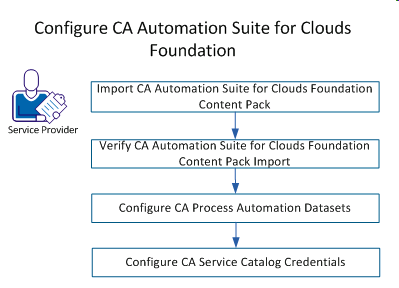
Follow these steps:
|
Copyright © 2014 CA.
All rights reserved.
|
|