To access the Web Message Viewer dialog and configure your Web MV options, choose Expert Interface, Automation, and then Web Message Viewing from the Configuration Manager main window. The Web Message Viewer dialog displays:
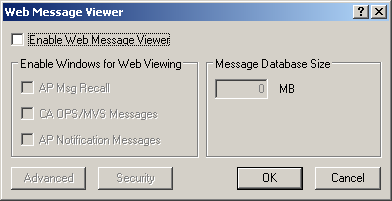
Check the Enable Web Message Viewer check box to activate Web MV. After Web MV is activated, you can change the configurable parameters pertaining to Web MV.
| Copyright © 2012 CA. All rights reserved. |
|