The first part of configuring CA Automation Point for communication with CA OPS/MVS is setting up CAICCI. CAICCI provides cross-platform communication.
For CA OPS/MVS on the mainframe and CA Automation Point on the workstation to communicate, you must install and configure CAICCI on each platform during setup. The CAICCI component is installed as part of the CA NSM and the CA Common Services installations. Before using the CA OPS/MVS interface, you must install either CA NSM or CA Common Services.
To set up CAICCI on the mainframe
To ensure that your TCP/IP connection is working
If you get no reply, modify the TCP/IP setup on the Windows workstation and the mainframe. Contact your network administrator for assistance.
To install CAICCI on the CA Automation Point workstation
To define a connection between the nodes on the mainframe and the CA Automation Point workstation
The CAICCI configuration file should include both LOCAL and REMOTE statements. The format is the similar for the LOCAL and REMOTE statements.
The LOCAL statement has the following format:
LOCAL = TCP/IP_name CCI_name [buffersize] startup_options [alias_options] port_options retry_interval
The REMOTE statement has the following format:
REMOTE = TCP/IP_name CCI_name [buffersize] startup_options [alias_options] [heartbeat_options] port_options retry_interval
Specifies either an IP address or a name that is used as input to a name service to retrieve an IP address. You may use the TCP/IP name with the PING command to determine whether a remote connection is live. The default is the TCP/IP host name. It does not require a logical connection to the CCI name.
To find the TCP/IP name for the REMOTE statement, enter the following:
HOMETEST
You will see something similar to the following:
TCP Host Name is: MVS01
Specifies the logical name CAICCI uses to identify this host. This is the system name, which may or may not be the same as the IP hostname. This name may be as long as 64 characters, but an alias must be used for names greater than eight characters.
For the REMOTE statement that defines the mainframe, the CAICCI name is the value specified by SYSID (xxxx) in the //ENFPARMS DD statement. This value is also on the PROTOCOL statement in //ENFPARMS.
(Optional) Specifies the maximum buffer CAICCI will receive or send over the socket, a value used for segmenting the data transfer. Each side of the connection may have this set to a different value, between 1024 and 32768. The lesser of the two values will be used. It is generally not necessary to alter this field.
Important! Contact CA Technical Support before changing the buffer size.
Tells ccirmtd (the CAICCI remote daemon) whether to initiate a connection--sometimes you may want only one side to initiate the connection. Not having the server start connections eliminates a succession of messages when CAICCI is recycled.
Tells CAICCI to attempt a remote connection when activated, whereas
Implies that the remote system will be initiating the connection to the node.
(Optional) Specifies an alias name used to differentiate multiple remote computers having exactly the same first eight characters (when their host names exceed eight characters).It specifies that, for hosts with a host name greater than eight characters, this name is used for internal CAICCI structures. This alias need not appear in DNS or IP host file. It must be unique and consistent across nodes.
When an alias is used on the LOCAL line for a host with a name greater than eight characters, all hosts to which it will be connected must have a REMOTE line for this host with this same alias defined. The format is ALIAS=aliasname.
Allows you to specify an alternate port for this specific connection only. Sometimes you may have two groups of hosts. One group may still use the old 7000 port and the new ones may use the new 1721 port. Any host from the first group wishing to communicate with the second group must be made aware that the connection should be made to a different port. The format is PORT=1721. Do not change this value.
To find the port number for the REMOTE statement
(0.0.0.0..7000)
This value is the port number.
(Optional) Specifies whether the CAICCI remote heartbeat feature is enabled. The heartbeat feature detects connection loss with the remote node if the remote node terminates the connection without notification. The format to enable the heartbeat feature is HEARTBEAT=YES. The format to disable the heartbeat feature is HEARTBEAT=NO.
You can also define the heartbeat functionality by using Windows environment variables as follows:
When this variable is set to YES, the heartbeat option is enabled to all the nodes listed in the ccirmtd.rc file. However, explicitly setting the option in the ccirmtd.rc files takes precedence over the global flag.
By default, the wait time for an acknowledgment to the ping from the remote node is 30 seconds. You can alter this value by setting the variable to a desired number of seconds. The minimum and maximum values allowed are 15 and 45 seconds. The value defaults to 30 seconds if any other value is set.
You can set these variables using the Configuration Settings GUI (Options, CCI Options tab) or from the command prompt by running the following commands:
cautenv setopt CAI_CCIRMT_HEARTBEAT value
cautenv setopt CCIRMTPINGTIMEOUT value
Determines how ccirmtd behaves if the connection is dropped and specifies the number of seconds between retry connect attempts. The format is as follows:
Note: Retry interval is mainly used in conjunction with the nostart option to allow the server to sit passively and wait for incoming connection requests. If a client host goes down, the server will not attempt to reconnect.
The local CCI name is the eight-character name of the workstation. This name must be unique within your network. If it is not, you should override it.
Important! Use caution when overriding this name because CA Automation Point uses it as a unique identifier for this system in its network communications.
To override the default local CCI name
The CCI Configuration dialog displays.
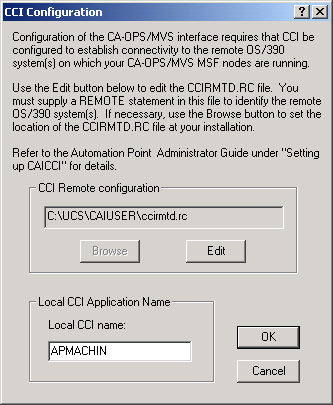
To verify that CAICCI has established communications, issue the following command:
ccii
The following is an example of the output of this command:
12:21:11 c:\tngfw\bin>ccii Oid(USABCP4F,OPS/MVS.USABCP4F ) Did( , ) type(L) Oid(A44SENF,CA-TOP-SECRET ) Did( , ) type(R) Oid(A44SENF,DRASQADRAS01 ) Did( , ) type(R) Oid(A44SENF,CAS9VTAMCW410000 ) Did( , ) type(R) Oid(A44SENF,CAS9VTAMCW410000 ) Did( , ) type(R) Oid(A44SENF,CAS9VTAMCW410000 ) Did( , ) type(R) Oid(A44SENF,W410_SPAWN_SERVER ) Did( , ) type(R) Oid(A44SENF,W410_SPAWN_SERVER ) Did( , ) type(R) Oid(A44SENF,W410_SPAWN_SERVER ) Did( , ) type(R) Oid(A44SENF,MVS_START_SERVER ) Did( , ) type(R) Oid(A44SENF,OPS/MVS.OPS44F ) Did( , ) type(R) Oid(A44SENF,SYS1202 ) Did( , ) type(R) Oid(A44SENF,SYST1400 ) Did( , ) type(R) Oid(A44SENF,OPS/MVS.OPS44M ) Did( , ) type(R)
In this example, USABCP4F is the Windows workstation on which CA Automation Point is installed. The lines with the A44SENF entries indicate that the CAICCI connection has been made to a mainframe. The CCII command displays the CAICCI applications that are available.
| Copyright © 2012 CA. All rights reserved. |
|