The CA NSM Event API library is used to forward messages from CA Automation Point to CA NSM Event Manager. The messages are forwarded to all specified CA NSM hosts, and their message text comes directly from CA Automation Point.
A rules flag, UNIFWD/NOUNIFWD, enables you to easily send all messages or no messages to CA NSM Event Manager without adding message matching to the CA Automation Point rule set. The UNIFWD flag is initialized before rules processing begins for an event. This flag can be reset numerous times as various rules are matched. At the completion of rules processing, the value of the flag is used to take an appropriate action.
When the UNIFWD flag or other Event Traffic Controller commands are processed, the CA Automation Point Inter Task Communication (ITC) tools queue the message item to the Event Traffic Controller command processor, ensuring that the execution of Event Traffic Controller commands and the continued processing of rules occur asynchronously. Three types of items are then read from the CA NSM Event Manager queue: messages, commands, and SNMP traps.
The following diagram illustrates this flow of events:
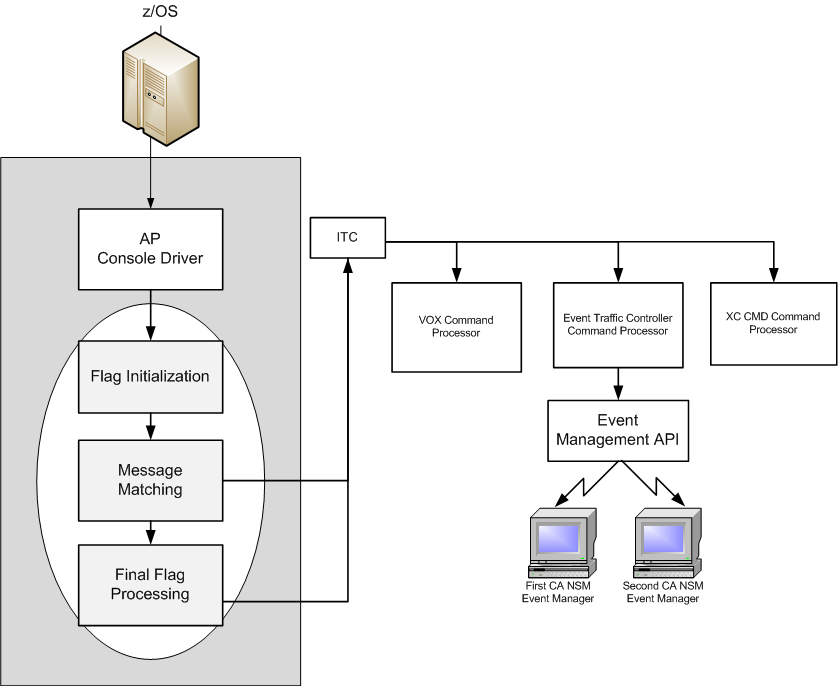
The CA Automation Point Configuration Manager utility allows you to specify the CA NSM hosts to which you want to send events from CA Automation Point to CA NSM Event Manager. The UNIFWD flag forwards each selected message to every host you specified.
For detailed information about UNIFWD, see the Command and Keyword Reference Guide.
When thinking about message forwarding, you should consider the type and volume of messages you want forwarded to the Event Management console. For example, you may want to forward only those messages that pertain to the items that have made their way to CA Automation Point for which you have not written automation or those messages that notify you that a particular problem has been corrected.
One possible reason to forward CA Automation Point messages to CA NSM Event Manager is to use the CA NSM Event Manager interface to the CA Service Desk for opening and managing issues.
Note: For information about the CA Service Desk interface with CA NSM Event Manager, see the CA Service Desk documentation.
To forward CA Automation Point messages to CA NSM Event Manager
| Copyright © 2012 CA. All rights reserved. |
|