You can launch the Remote Viewer from a WorldView Map connection from the menu of the icon that represents the system you want to access. The simplest way to customize CA NSM WorldView for this type of access is to import CA Automation Point classes, and then create objects with icons on the map for your managed sessions. These icons will have a menu (accessed by right-clicking the mouse) that contains a "Go to console" item for entering the Remote Viewer.
The following windows illustrate this use:
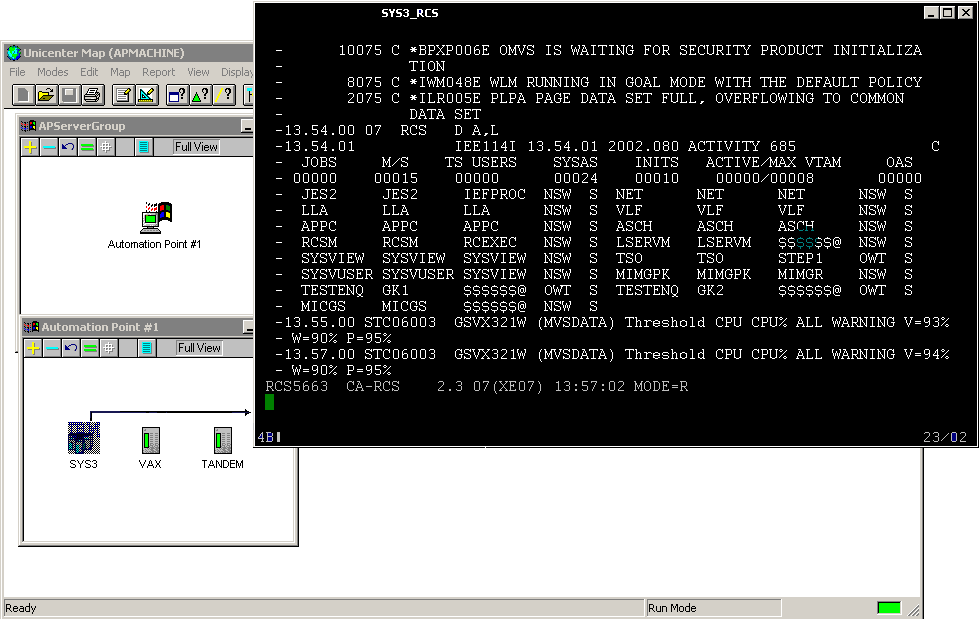
Note: The Remote Viewer component must be installed on the machine containing the CA NSM WorldView Map. For instructions on configuring CA NSM Objects for CA Automation Point, see the chapter "Interacting with External Event Systems."
| Copyright © 2012 CA. All rights reserved. |
|