The Remote Viewer allows you to access and control sessions on workstations that are running CA Automation Point at remote sites. Many of the sessions that CA Automation Point manages are system consoles for the monitored platform (for example, master consoles for z/OS systems). Therefore, Remote Viewer is primarily a tool for those operators and systems programmers who need to access the system consoles, address exceptions and alerts, or perform IPL-related functions.
The Remote Viewer allows one or more users to simultaneously connect to multiple sessions from multiple CA Automation Point workstations. Through a TCP/IP connection, the Remote Viewer provides the capability to perform the following:
You can open up to 200 remote views to one CA Automation Point workstation from one or more Remote Viewers. Remote Viewer can open up to 200 remote views of sessions on one or more CA Automation Point workstations.
The following diagram illustrates the many capabilities of the Remote Viewer. In this illustration, two Remote Viewers are connected to two CA Automation Point hosts. Each remote workstation has a TCP/IP connection to the two CA Automation Point hosts. Notice that the sessions for System B, System X, and PCON B are being viewed by both remote workstations.
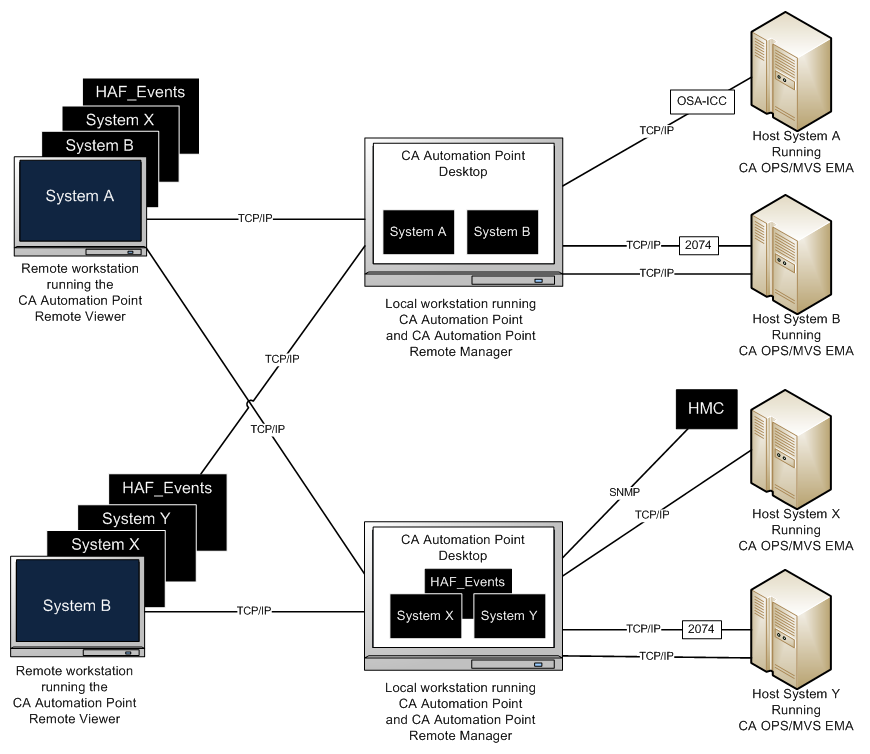
CA Automation Point is accessible from multiple Remote Viewers as long as there is a TCP/IP connection and CA AP Remote Manager is running. CA AP Remote Manager handles concurrent keyboard entries across multiple Remote Viewers and intercepts session screen displays on CA Automation Point to display them on all connected Remote Viewers.
| Copyright © 2012 CA. All rights reserved. |
|