

This scenario illustrates an example of how a global administrator can build a new rule to determine transactions with a high user velocity from unusual locations. This rule is in turn dependent on another custom rule that is used to determine transactions from countries that are considered unsafe. A high user velocity indicates multiple transactions by the same user within a short (configurable) interval.
The following diagram outlines the steps that are required to create and deploy custom rules in RiskMinder.
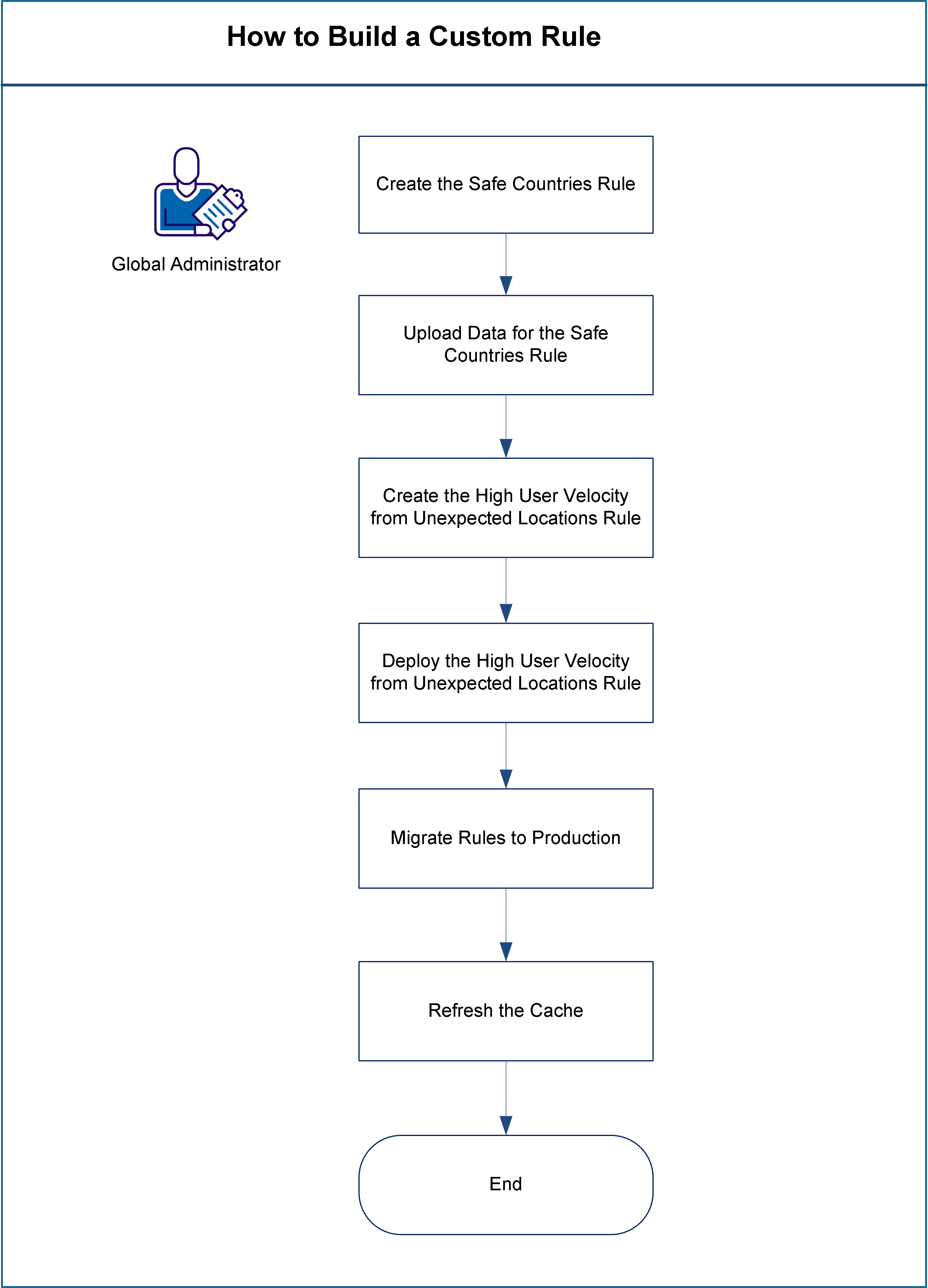
To build a new rule, complete the following steps:
|
Copyright © 2013 CA.
All rights reserved.
|
|