

This is the main screen of the Infrastructure editor. You use it to create and modify the disposable infrastructure for your applications. The same editor is used to edit the structure of the application and the structure of composite appliances (assemblies). In fact, the application itself is an assembly named main.
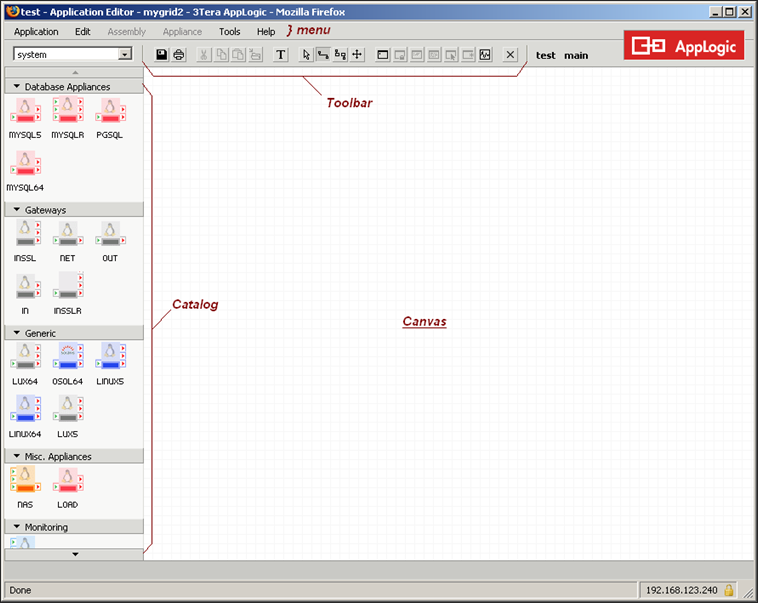
The editor main layout includes a palette with appliance catalogs on the left and a drawing canvas on the right.
You can reach the Infrastructure editor by first logging in and then selecting an application to edit.
The application as a whole is an assembly -- a composite appliance with a well-defined boundary, built as a structure of connected appliance instances (subordinates). In addition to the application assembly main, which is created automatically by CA AppLogic® for System z, you can create additional assemblies that you can use to build up your application.
So, to restate, the infrastructure editor allows you to visually edit the interior structure of an assembly: To define the subordinate instances, their configurations and connections.
The editor provides a drawing canvas, where you build structures of connected appliances. The editor further provides a number of property sheets for configuring various aspects of the application and its appliances.
Note: We have designed the editor to be intuitive and use the palette-and-canvas layout familiar from a number of drawing applications. Instead of reading the following sections that describe with text how to do visual operations, feel free to simply try the editor. Drag things left and right; double-click and right-click on various items and see what happens.
|
Copyright © 2013 CA.
All rights reserved.
|
|