

Because Hyper-V is a Windows Server feature, you must set up two Windows Server 2008 machines, one Master and one Replica, to enable Arcserve RHA. You can use Arcserve RHA with only one Hyper-V server, but your protection will be limited to only Replication.
Note: For supported Hyper-V versions, see the Arcserve RHA Compatibility Matrix on Arcserve Support.
For HA, you must install the Hyper-V Integration Components on every Guest OS in your Hyper-V environment. This is so Arcserve HA can determine VM hostnames. For a list of supported guest operating systems, please see the Microsoft website.
Install Arcserve RHA on each Windows Server 2008 machine at the Server (Parent Partition) level. To achieve failover at the individual VM level, instead of merely at the Hyper-V Server, you must create scenarios for each VM in the environment. Arcserve RHA permits you to select more than one VM while creating the scenario, and then splits the entire selection into "sub-scenarios", effectively assigning one VM to a scenario. The names of each scenario are based on the names of their respective virtual machines.
In the following image, two virtual machines have been set up on a Hyper-V system. Integration Components were installed in each guest operating system. The Engine is installed on the Hyper-V machine, not in the VMs.
Note: Arcserve RHA supports virtual machines with Windows as a guest operating system.
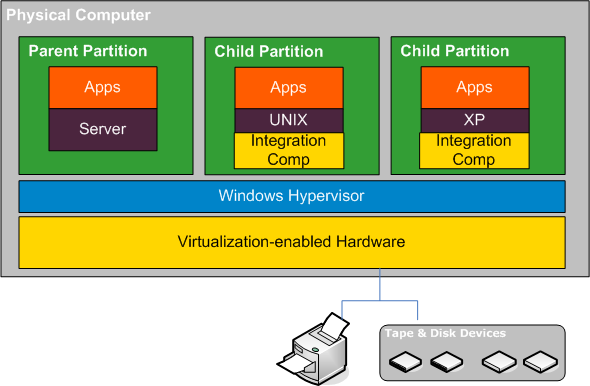
|
Copyright © 2014 Arcserve.
All rights reserved.
|
|