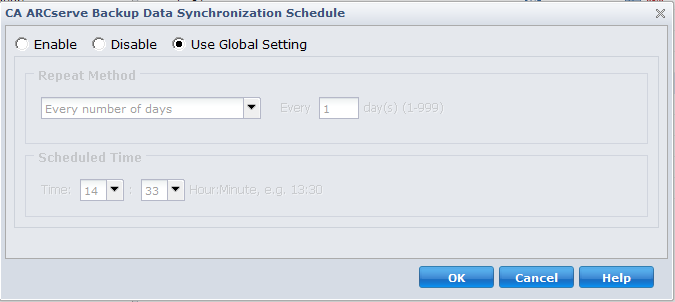Using CA ARCserve Central Protection Manager › How to Manage Nodes in CA ARCserve Central Protection Manager › What You Can Do With Nodes › Node Settings › Apply CA ARCserve Backup Data Synchronization Schedules
Apply CA ARCserve Backup Data Synchronization Schedules
The CA ARCserve Backup Setting lets you set customized schedules for each CA ARCserve Backup node.
To apply CA ARCserve Backup data synchronization schedules
- From the CA ARCserve Central Protection Manager home page, click Node on the Navigation bar.
The Node screen displays.
- Select the Node Group from the Groups list with the node you would like to apply the CA ARCserve Backup setting to.
A list of nodes for the selected Node Group displays.
- Select the Node to apply the setting and then click CA ARCserve Backup Data Synchronization Schedule from the pop-up menu.
The CA ARCserve Backup Data Synchronization Schedule dialog opens.
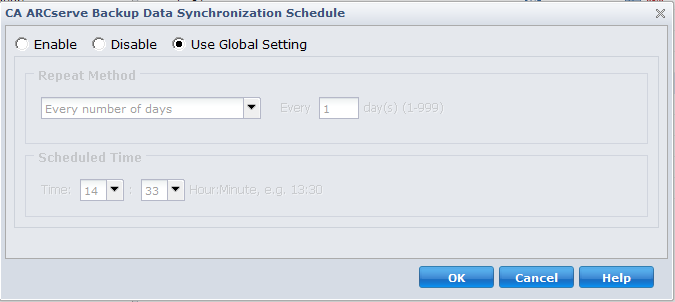
- Select one of the following options:
- Enable--Lets you specify schedule options by entering a Repeat Method and a Scheduled Time:
- Every number of days
- Every selected day of the week
- Every selected day of the month
- Disable--With this option, no settings will be applied.
- Use Global--Lets you apply the global settings configured in the CA ARCserve Backup configuration module. For more details, see CA ARCserve Backup Data Synchronization Schedules.
- Click OK.
The CA ARCserve Backup settings are applied.
Copyright © 2013 CA.
All rights reserved.
 
|
|