

存储管理员可以将 CA ARCserve Central Protection Manager 配置为将报警消息传送给 Nimsoft 服务器。 Nimsoft 管理员可以将 Nimsoft IT 基础架构管理工具配置为检测 CA ARCserve Central Protection Manager 报警、生成报警报告及发送电子邮件。 管理员可以使用这些报告管理 CA ARCserve D2D 节点的健康。
下图说明存储管理员如何将 CA ARCserve Central Protection Manager 与 Nimsoft IT 基础架构管理工具集成:
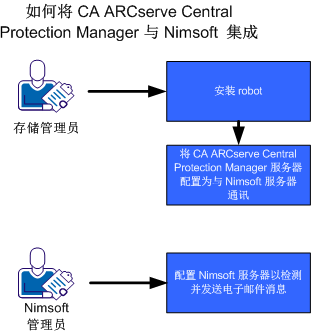
按照以下步骤将 CA ARCserve Central Protection Manager 与 Nimsoft 集成:
注意:CA ARCserve Central Protection Manager 服务器将包含本地化字符的报警消息发送到 Nimsoft 服务器时,本地化字符在 Nimsoft Unified Monitoring Portal (UMP) 报警控制台中会显示为乱码文字。 要防止该问题发生,请配置 Nimsoft 服务器使用 UTF-8 编码。 有关详细信息,请参阅《CA ARCserve Central Protection Manager 用户指南》中“来自本地化服务器的字符在 Nimsoft UMP 报警控制台中显示为乱码文字”。
|
版权所有 © 2013 CA。
保留所有权利。
|
|