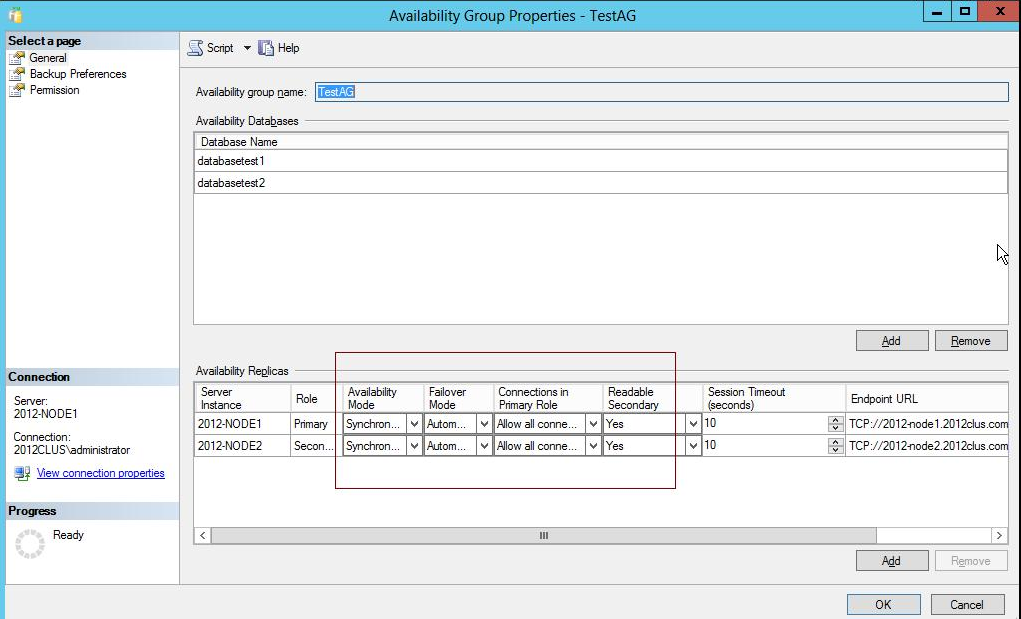CA ARCserve Backup 代理程式與選購程式簡介 › 使用代理程式 › Microsoft SQL Server 代理程式 › 備份和復原最佳實務作法 › Microsoft SQL Server 資料庫基本原理 › 使用 Agent for Microsoft SQL Server 備份 AlwaysOn 可用性群組的最佳作法
使用 Agent for Microsoft SQL Server 備份 AlwaysOn 可用性群組的最佳作法
檢閱在 Windows Server 2012 作業系統上使用 Agent for Microsoft SQL Server 備份 AlwaysOn 可用性群組 (AAG) 時的下列最佳作法:
- 您不需要定義自訂配置,就能使用代理程式從主要資料庫來備份資料庫。
- 當使用代理程式從次要、複本資料庫備份資料庫時,請完成下列步驟以驗證所有必要、自訂的配置皆正確:
- 選取並以滑鼠右鍵按一下次要 AAG,然後按一下快顯功能表上的 [內容] 以開啟 [可用性群組內容] 畫面。
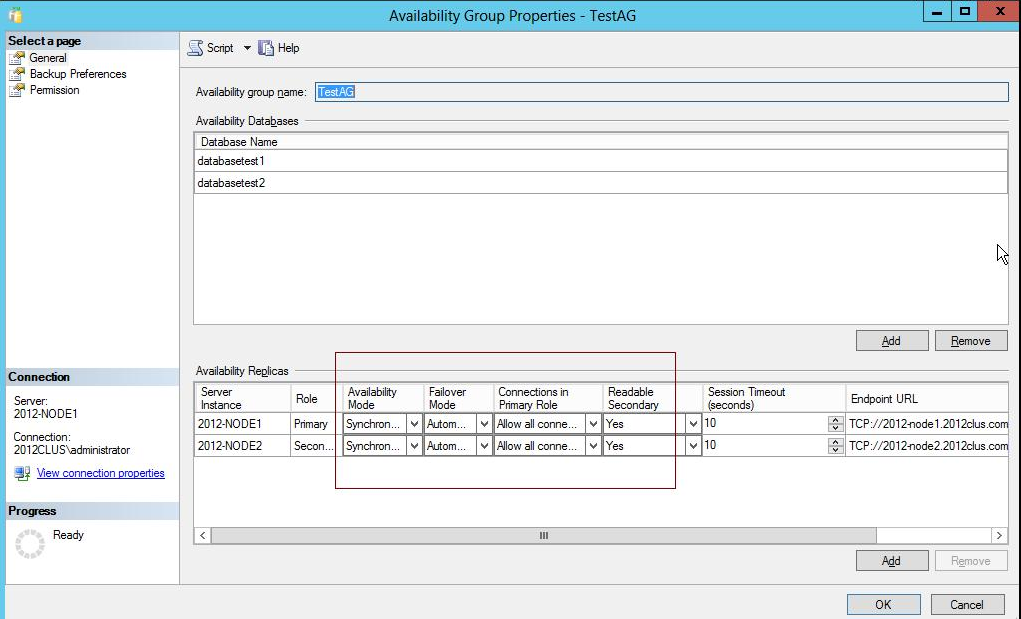
- 驗證已為 AAG 定義下列值:
- 按一下 [確定]。
Copyright © 2013 CA.
All rights reserved.
 
|
|