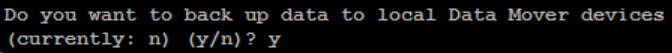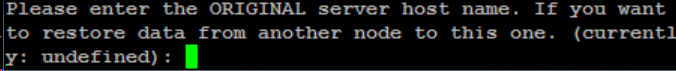CA ARCserve Backup 代理程式與選購程式簡介 › 使用選購程式 › CA ARCserve Backup for UNIX and Linux Enterprise Option for SAP r/3 for Oracle › 安裝與配置選購程式 › 配置選購程式 › 如何配置選項以將資料備份和還原到叢集環境中的資料移動器伺服器
如何配置選項以將資料備份和還原到叢集環境中的資料移動器伺服器
若要成功地將位於叢集中的 SAP 資料備份還原到資料移動器伺服器,必須執行下列動作:
- 在作用中節點上安裝和配置選購程式以及 UNIX 與 Linux 資料移動器。
- 使用叢集中每個節點的主機名稱,向 CA ARCserve Backup 主要伺服器登錄資料移動器伺服器。
若發生容錯移轉,請執行下列動作:
Copyright © 2013 CA.
All rights reserved.
 
|
|