

Access paths can be deleted only if they are not referenced by any other function or access path. A cross-reference panel, Display Access Path Reference, is available to show you where a given access path is used.
To delete an access path
The Edit File Details panel displays with a list of the access paths for the file.
The Delete Access Path panel displays:
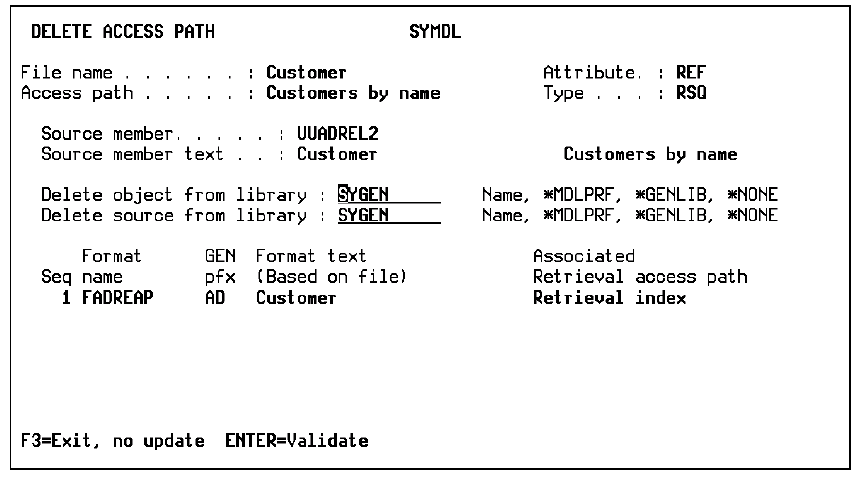
An additional confirmation prompt displays before the access path is deleted. This prompt allows you to specify that the source and object are to be deleted.
CA 2E does not allow you to delete the access path if it is referenced by any other function or access path.
You must eliminate the references before you can delete the access path. You can do so by determining the usage of an access path.
|
Copyright © 2014 CA.
All rights reserved.
|
|