

At the Edit Database Relation panel, type Z next to any relation for the file and press Enter.
The Edit File Details panel displays.
Type Z next to the one you want to rename and press Enter.
The Edit Access Path Details panel displays:
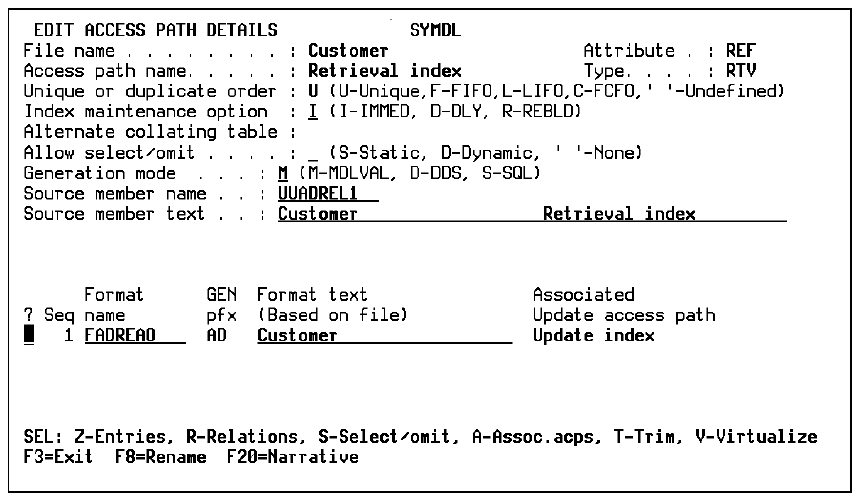
|
Copyright © 2014 CA.
All rights reserved.
|
|