

Do the following to alter the field sequence or implementation name:
At the Edit Database Relations panel, type Z next to any relation for the selected file and press Enter. Alternatively, you can select option 2 from the Edit Model Object List panel.
The Edit File Details panel displays.
The Edit Access Path Details panel displays.
Type Z next to the format and press Enter.
The Edit Access Path Format Entries panel displays.
Press F8.
The Edit Physical File Format Entries panel displays:
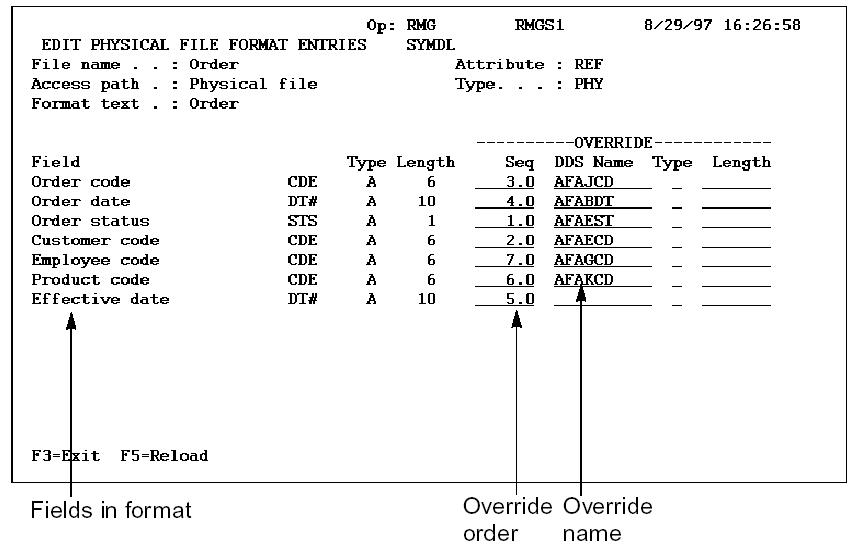
|
Copyright © 2014 CA.
All rights reserved.
|
|