

Do the following to change the key sequence
At the Edit Database Relations panel, type Z next to any relation for the selected file and press Enter. Alternatively, you can use selection option 2 from the Edit Model Object List panel.
The Edit File Details panel displays.
Type Z next to the selected access path and press Enter.
The Edit Access Path Details panel displays.
Type Z next to the selected format and press Enter.
The Edit Access Path Format Entries panel displays:
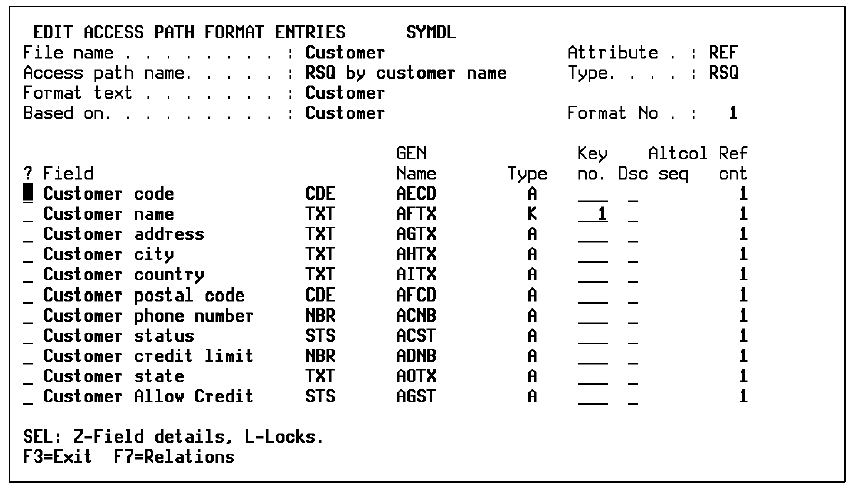
Change the key order as appropriate by changing the numbers in the Key no. column.
Numbers represent the order of the fields that make up a composite key. Ensure that the key sequence numbers are unique. Low key order indicates the sequence of the major keys.
For the new specification to take effect, you must regenerate the access path.
For more information about how to generate an access path see the "Generating and Compiling" chapter.
|
Copyright © 2014 CA.
All rights reserved.
|
|