

The SPN access path is a multi-format view that allows views of two or more formats. The SPN access path can only be specified over files with Owned by or Refers to relationships. The SPN access path must be created over an owning or referred to file.
Once you add the SPN access path, following the instructions in the preceding section, Adding an Access Path, you can also add the new format entries:
The Display Access Path Formats panel displays where you select the format.
Note: You always select the Refers to or Owned by file first.
The Edit Access Paths Details panel redisplays which shows the format selection indicated by the number in the Seq column next to the format.
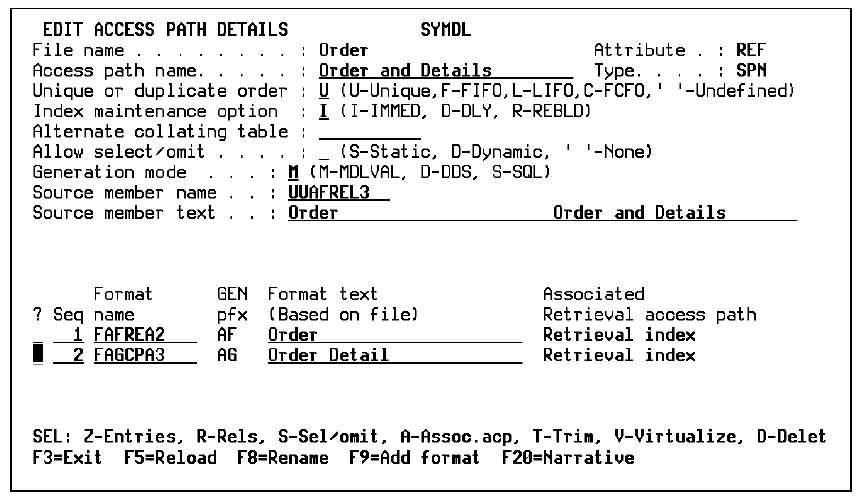
Note: The keys of the second format must include all of the keys of the first format, in the same order. Any additional keys on the second format must be sequenced after the first format keys.
Once you have completed the preceding steps, you have added the SPN access path. To view the entries on the format and change the key order, at the Edit Access Path Details panel, perform the following.
The Edit Access Path Format Entries panel displays with a list of the details (fields), field type, source name, type, key number, alternate collating sequence, and reference count for your format.
CA 2E stores the key sequence.
|
Copyright © 2014 CA.
All rights reserved.
|
|