

Both the Web Client and the Windows Client have two types of online help systems:
Provides information on how to use Windows Client features and if you click Help About Window from a window or dialog Help menu option it provides help about the opened window or dialog. This online help system also has a search facility.
Note: From the object tree this help is called Help on Window and when you have a window open and you click the Help menu option this is called Help About Window.
Provides object specific information. It includes a description of the object, actions available, and information about the object data fields in the object.
Note: If the Help on Object for an object lists Actions but the Actions menu option does not display any Actions it is because your CA GMI license does not authorize you to use them.
Note: From the object tree, this help is called Help on Object, and when you have the object open in a window and click the Help menu option, this is called Help About Object.
The help topic that pertains to that window or dialog is displayed.
Most windows and dialogs also have a Help menu option where you can select Help About Window to display the help topic that pertains to that window or dialog is displayed.
You can also open this online help system from the main Windows Client menu by clicking the Help menu option and selecting CA SRM and CA Vantage Help Topics or by clicking the Help icon (![]() ) in the main Windows Client toolbar.
) in the main Windows Client toolbar.
To access the Windows Client Help on Object (Help About Object) online help system
The Object pop-up menu appears.
The Help on Object system appears showing the help page related to the object selected as shown in the following sample of the Help on Object for the Storage Groups object.
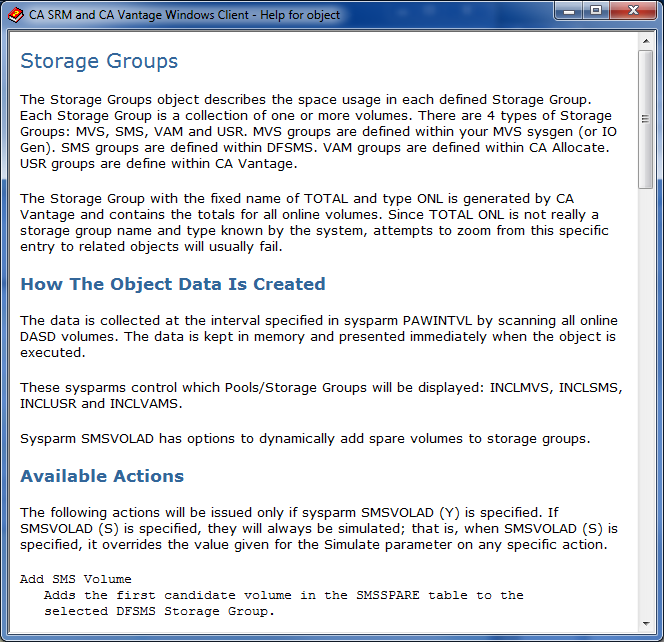
You can also access the Help on Object (Help About Object) and the Help on Window (Help About Window) online help systems from the Help menu item in the object view Menu Bar as shown in the following sample of the an object table view Menu Bar.
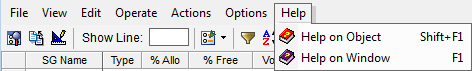
Provides information on how to navigate the Web Client and use Web Client features. If you click Help then Navigation from a window, wizard, or dialog, the online Help topic displayed provides help about the opened window, wizard, or dialog. This online help system also has an index and a search facility.
Provides object specific information. It includes a description of the object, actions available, and information about the object data fields in the object.
Note: If the Object - object_name - Help for an object lists Actions, but the Actions menu option does not display any Actions, it is because your CA GMI license does not authorize you to use them.
Click Help and then Navigation in the object Menu Bar, or in the opened window, wizard, or dialog. The help topic that pertains to that open window, wizard, or dialog is displayed. The help topic displayed when you click Help and then Navigation in the object Menu Bar is the Welcome page.
You can also open this online help system by clicking Help in the top line of the main Web Client window.
Click Help and then Object - object_name - Help on the object Menu Bar. The Object - object_name - Help appears showing the help page related to the displayed object.
|
Copyright © 2011 CA Technologies.
All rights reserved.
|
|