

The Windows Client Statistics Full and Totals options in the View menu let you request the total of every numeric field, or combine the totals with the average, minimum, and maximum values.
Note: The Statistics option in the View menu of the Web Client provides a statistics and totals view of the object. For more information, see the CAVantage SRM Web Client Guide.
Example: Access Statistics Full and Totals options
The following example shows where to access the Statistics Full and Totals options from the Windows Client View drop-down menu option in the Table View.
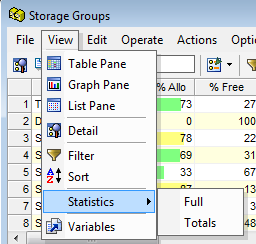
|
Copyright © 2011 CA Technologies.
All rights reserved.
|
|