

The Actions option is available only for certain objects and it is used to perform actions on specific object items. The actions available for an object relate to specific functionality of the object being accessed. For CA 1 objects the Actions feature is available for Volumes and Files objects.
Example: Display Volumes object Action menu
The following is a sample of the Volumes object Action menu.
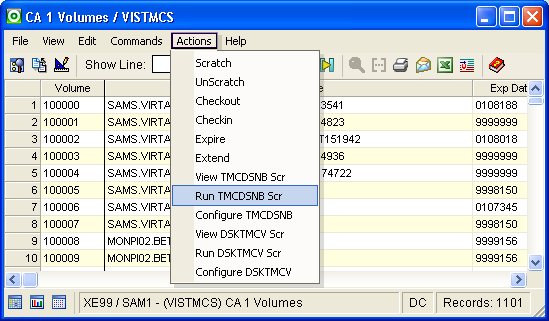
Note: When object actions are performed, security checks are made with the proper access levels. The user ID for each security check will be either the user ID associated with the GMI started task, or the user ID that owns the script (the person who created or last modified it). For more information about the security system see the description of system parameter SECURSCR in the CA Vantage Storage Resource Manager Reference Guide.
|
Copyright © 2011 CA Technologies.
All rights reserved.
|
|