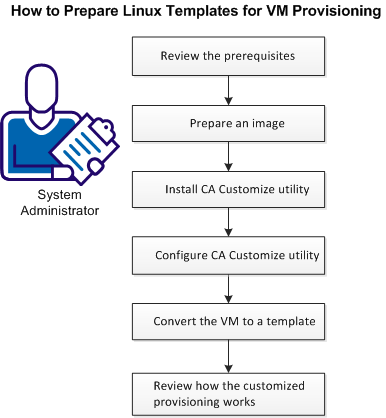Administration Guide › Managing Virtual Environments › Citrix XenServer › How to Prepare Linux template for XenServer Provisioning
How to Prepare Linux template for XenServer Provisioning
CA Virtual Assurance supports customized provisioning of new virtual machines (VM) running the following operating systems:
- Red Hat Enterprise Server 6.0
- SUSE Linux Enterprise Server 11
Customization options include hostname, password, domain, or network configuration.
The following diagram illustrates how a system administrator prepares Linux template for VM provisioning.
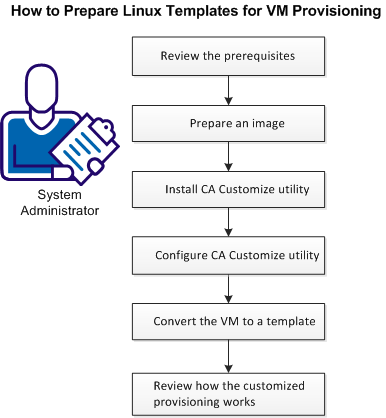
Follow these steps:
Prerequisites for Customized VM Provisioning
Prepare a Linux Image (XenServer)
Install CA Customize Utility
Configure CA Customize Utility
Convert the VM to a Template
How the Customized Provisioning Works
Customization Log
Copyright © 2015 CA Technologies.
All rights reserved.
 
|
|