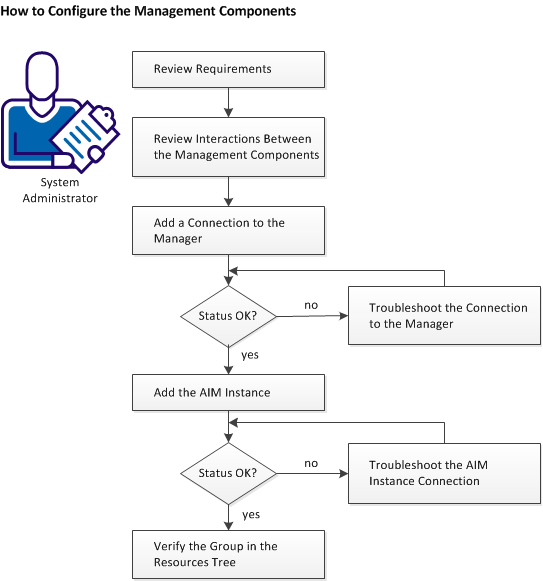Administration Guide › Managing Virtual Environments › Red Hat Enterprise Virtualization › How to Configure the Red Hat Enterprise Virtualization Management Components
How to Configure the Red Hat Enterprise Virtualization Management Components
The following diagram provides an overview of the required actions to configure the management components. The diagram includes corresponding troubleshooting strategies in case of connection problems.
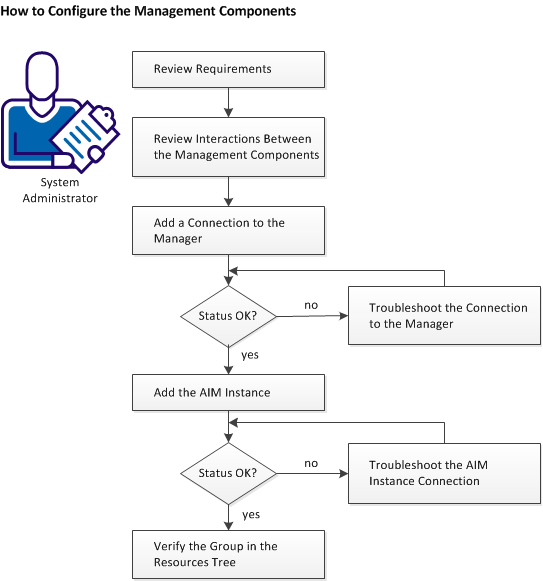
Follow these steps:
Review Requirements
Interactions Between RHEV Management Components
Add a Red Hat Enterprise Virtualization Connection to the Manager
Manager Connection to the Server Fails
Add the Discovered Red Hat Enterprise Virtualization AIM Instance
Troubleshoot the AIM Instance Connection
Verify the Red Hat Enterprise Virtualization Group in the Resources Tree
Copyright © 2015 CA Technologies.
All rights reserved.
 
|
|