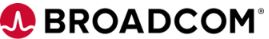 Compatibilities
Product Lifecycle
Fixcat Holddata
Compatibilities
Product Lifecycle
Fixcat Holddata
Use this page to identify all compatibilities for a given Broadcom product. If maintenance is required:
Launch Mainframe Compatibility Main Page
Other Mainframe Quick Links: Product Lifecycle SearchThe compatibility status for each category are defined as follows:
| TBD | Broadcom is in the process of verifying that the product is compatible. |
| NO | The product is not compatible. |
| YES | The product has been certified and is compatible. |
| N/A | The compatibility is not applicable to the Broadcom product. |
| Compatibility/Release | 7.4 |
|---|---|
| CICS TS V5R4 |
YES
Info |
| CICS TS V5R5 |
YES
Info |
| CICS TS V6R1 |
YES |
| Compatibility/Release | 7.4 |
|---|---|
| Db2 V11 |
YES
Info |
| Db2 V12 |
YES
Info |
| Db2 V13 |
YES
Info |
| Compatibility/Release | 7.4 |
|---|---|
| IMS V14 |
YES |
| Compatibility/Release | 7.4 |
|---|---|
| z13/z13s |
YES
Info |
| z14/z14R1 |
YES
Info |
| z15/z15-T02 |
YES |
| z16/z16-A02 |
YES
Info |
| z17 |
YES
Info |
| Compatibility/Release | 7.4 |
|---|---|
| VPAT |
TBD |
| Compatibility/Release | 7.4 |
|---|---|
| Z/OS V2R4 |
YES
Info |
| z/OS V2R5 |
YES
Info |
| Z/OS V3R1 |
YES
Info |
| Z/OS V3R2 |
YES
Info |
Fix Category: CA.TargetSystem-RequiredService.CICS.V5R4
Starting with z/OS 1.9, the default for ALLOWUSERKEYCSA has changed
from YES to NO. During startup of the CA Ramis/CICS Interface
Control region (R740SCIC) job, the following abend will occur
IEA705I ERROR DURING GETMAIN SYS CODE = B78
In order to run CA Ramis under CICS, you will need to specify
VSM ALLOWUSERKEYCSA(YES) in your SYS1.PARMLIB(DIAGnn) member.
You can switch to ALLOWUSERKEYCSA(YES) dynamically if you have
another DIAGnn member in SYS1.PARMLIB. To switch, you would
enter the following MVS command:
SET DIAG=yy (yy is the suffix of the new DIAG member)
Storage protection to not active on 5.3
DEFINE PROGRAM RDOs require explicitly coding DATALOCATION(BELOW).
Fix Category: CA.TargetSystem-RequiredService.CICS.V5R5
Starting with z/OS 1.9, the default for ALLOWUSERKEYCSA has changed
from YES to NO. During startup of the CA Ramis/CICS Interface
Control region (R740SCIC) job, the following abend will occur
IEA705I ERROR DURING GETMAIN SYS CODE = B78
In order to run CA Ramis under CICS, you will need to specify
VSM ALLOWUSERKEYCSA(YES) in your SYS1.PARMLIB(DIAGnn) member.
You can switch to ALLOWUSERKEYCSA(YES) dynamically if you have
another DIAGnn member in SYS1.PARMLIB. To switch, you would
enter the following MVS command:
SET DIAG=yy (yy is the suffix of the new DIAG member)
Storage protection to not active on 5.3
DEFINE PROGRAM RDOs require explicitly coding DATALOCATION(BELOW).
Fix Category: CA.TargetSystem-RequiredService.DB2.V11
The following are required for DB2 11:
CA Ramis r7.4 SP3 with solution QO37514
Fix Category: CA.TargetSystem-RequiredService.DB2.V12
The following are required for DB2 12:
CA Ramis r7.4 SP3 with solution QO37514
Fix Category: CA.TargetSystem-RequiredService.DB2.V13
The following are required for DB2 13:
CA Ramis r7.4 SP3 with solution QO37514
Fix Category: CA.Device.Server.z13-2964
Starting with z/OS 1.9, the default for ALLOWUSERKEYCSA has changed
from YES to NO. During startup of the CA Ramis/CICS Interface
Control region (R740SCIC) job, the following abend will occur
IEA705I ERROR DURING GETMAIN SYS CODE = B78
In order to run CA Ramis under CICS, you will need to specify
VSM ALLOWUSERKEYCSA(YES) in your SYS1.PARMLIB(DIAGnn) member.
You can switch to ALLOWUSERKEYCSA(YES) dynamically if you have
another DIAGnn member in SYS1.PARMLIB. To switch, you would
enter the following MVS command:
SET DIAG=yy (yy is the suffix of the new DIAG member)
Fix Category: CA.Device.Server.z14-3906
Starting with z/OS 1.9, the default for ALLOWUSERKEYCSA has changed
from YES to NO. During startup of the CA Ramis/CICS Interface
Control region (R740SCIC) job, the following abend will occur
IEA705I ERROR DURING GETMAIN SYS CODE = B78
In order to run CA Ramis under CICS, you will need to specify
VSM ALLOWUSERKEYCSA(YES) in your SYS1.PARMLIB(DIAGnn) member.
You can switch to ALLOWUSERKEYCSA(YES) dynamically if you have
another DIAGnn member in SYS1.PARMLIB. To switch, you would
enter the following MVS command:
SET DIAG=yy (yy is the suffix of the new DIAG member)
Fix Category: CA.Device.Server.z16
CA Ramis under batch reporter is supported.
CA Ramis under CICS is not supported with z/OS 2.4 and above.
Starting with z/OS 1.9, the default for ALLOWUSERKEYCSA has changed
from YES to NO. During startup of the CA Ramis/CICS Interface
Starting in z/OS 2.4 ALLOWUSERKEYCSA(YES) is not allowed at all.
Control region (R740SCIC) job, the following abend will occur
IEA705I ERROR DURING GETMAIN SYS CODE = B78
Fix Category: CA.Device.Server.z17
CA Ramis under batch reporter is supported.
CA Ramis under CICS is not supported with z/OS 2.4 and above.
Starting with z/OS 1.9, the default for ALLOWUSERKEYCSA has changed
from YES to NO. During startup of the CA Ramis/CICS Interface
Starting in z/OS 2.4 ALLOWUSERKEYCSA(YES) is not allowed at all.
Control region (R740SCIC) job, the following abend will occur
IEA705I ERROR DURING GETMAIN SYS CODE = B78
Fix Category: CA.TargetSystem-RequiredService.z/OS.V2R4
CA Ramis under CICS is not supported with z/OS 2.4.
Starting with z/OS 1.9, the default for ALLOWUSERKEYCSA has changed
from YES to NO. During startup of the CA Ramis/CICS Interface
in z/OS 2.4 ALLOWUSERKEYCSA(YES) is not allowed at all.
Control region (R740SCIC) job, the following abend will occur
IEA705I ERROR DURING GETMAIN SYS CODE = B78
CA Ramis under CICS is not supported with z/OS 2.4.
Fix Category: CA.TargetSystem-RequiredService.z/OS.V2R5
CA Ramis under CICS is not supported with z/OS 2.5.
Starting with z/OS 1.9, the default for ALLOWUSERKEYCSA has changed
from YES to NO. During startup of the CA Ramis/CICS Interface
Starting in z/OS 2.4 ALLOWUSERKEYCSA(YES) is not allowed at all.
Control region (R740SCIC) job, the following abend will occur
IEA705I ERROR DURING GETMAIN SYS CODE = B78
CA Ramis under CICS is not supported with z/OS 2.5.
Fix Category: CA.TargetSystem-RequiredService.z/OS.V3R1
CA Ramis under CICS is not supported with z/OS 3.1.
Starting with z/OS 1.9, the default for ALLOWUSERKEYCSA has changed
from YES to NO. During startup of the CA Ramis/CICS Interface
Starting in z/OS 2.4 ALLOWUSERKEYCSA(YES) is not allowed at all.
Control region (R740SCIC) job, the following abend will occur
IEA705I ERROR DURING GETMAIN SYS CODE = B78
CA Ramis under CICS is not supported with z/OS 2.4 or higher.
Fix Category: CA.TargetSystem-RequiredService.z/OS.V3R2
CA Ramis under CICS is not supported with z/OS 3.2. 00000100
00000110
Starting with z/OS 1.9, the default for ALLOWUSERKEYCSA has changed 00000120
from YES to NO. During startup of the CA Ramis/CICS Interface 00000130
Starting in z/OS 2.4 ALLOWUSERKEYCSA(YES) is not allowed at all. 00000140
Control region (R740SCIC) job, the following abend will occur 00000150
00000160
IEA705I ERROR DURING GETMAIN SYS CODE = B78 00000170
00000180
CA Ramis under CICS is not supported with z/OS 2.4 or higher. 00000190
00000191