When you have defined an Event in an Application and uploaded the Application to the server, the Application runs automatically according to the scheduling criteria or trigger specified in the Event.
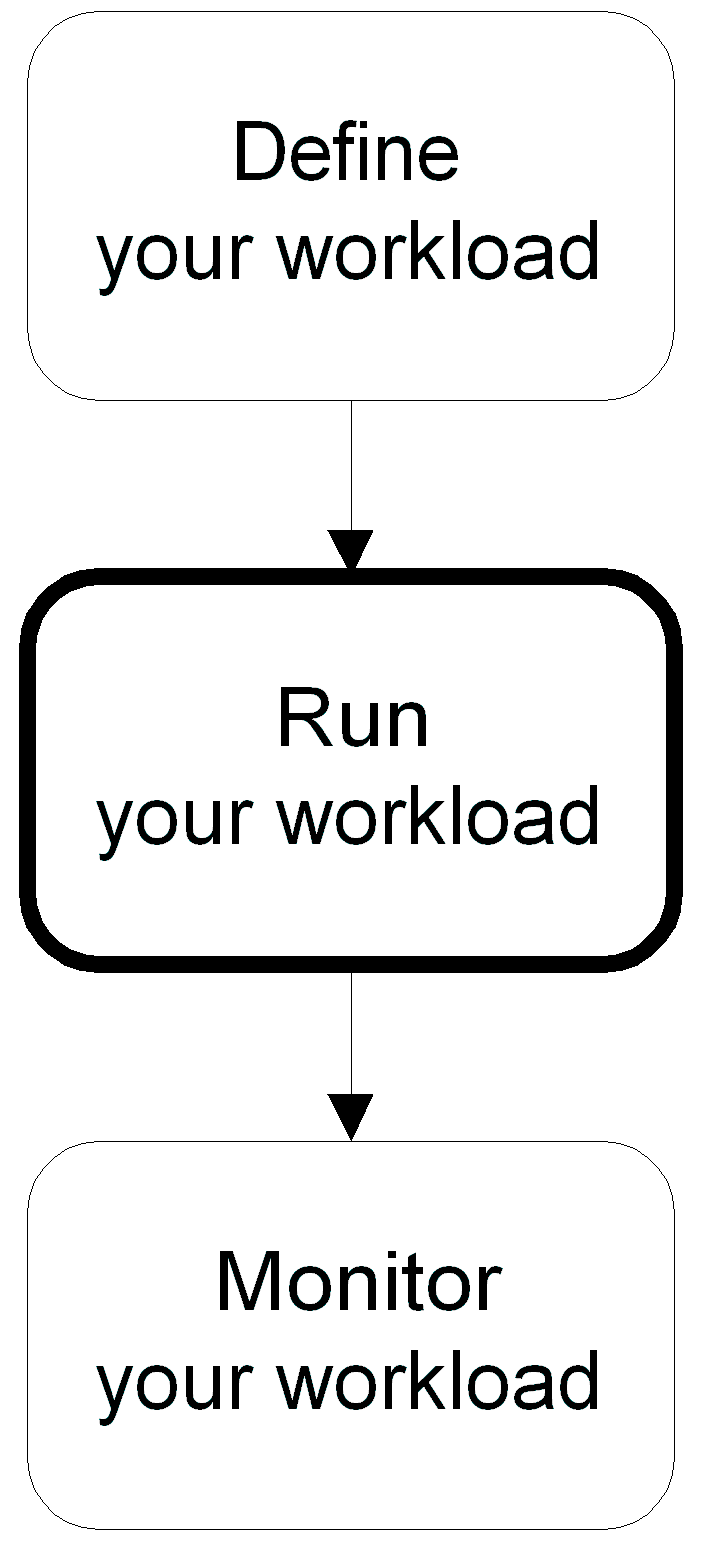
In this tutorial, you defined a Date-Time/Manual Event to run your Application at 4 p.m. each day.
You will now learn how to run the Event immediately by manually triggering the Event. You will use the Define perspective to run your workload.
| Copyright © 2011 CA. All rights reserved. | Tell Technical Publications how we can improve this information |