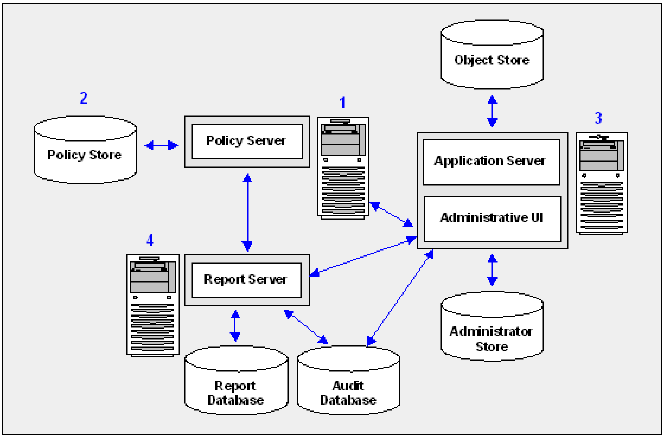Policy Server Guides › Policy Server Administration Guide › Policy Server Management › Policy Server Management Overview › Policy Server Administration
Policy Server Administration
The following diagram illustrates the Policy Server administrative model:
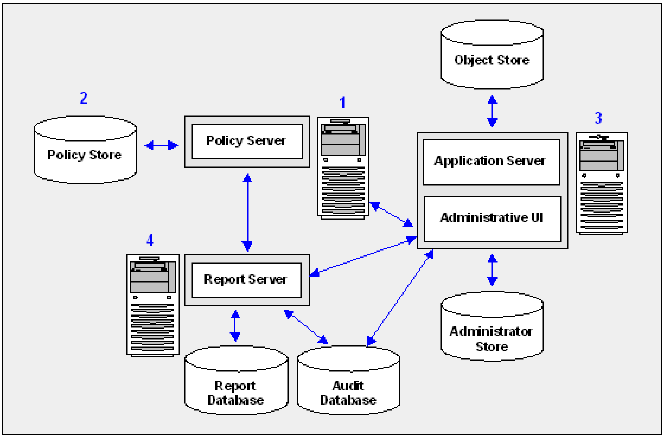
- Policy Server—The Policy Server provides policy management, authentication, authorization, and accounting services.
- Policy store ‑ The policy store contains all of the Policy Server data. You can configure a policy store in a supported LDAP or relational database.
- Administrative UI—You use the Administrative UI to manage SiteMinder administrator accounts, objects, and policy data through the Policy Server. You configure a directory XML file, an administrator user store, and an object store when installing the Administrative UI:
- Object store—The Administrative UI is an asynchronous application that is event and task-based. The object store stores this information. You configure an object store in either a Microsoft SQL Server or Oracle database.
- Administrator user store—The Administrative UI authenticates SiteMinder administrator accounts using the administrator user store. All of your administrator accounts must be stored in a single administrator user store. You configure an administrator user store in a supported LDAP directory server or ODBC database when installing the Administrative UI.
- Report server and databases—You can create and manage a collection of SiteMinder policy analysis and audit reports from the Administrative UI. A report server and report database are required to use the reporting feature. The report server and report database are required to run policy analysis reports. The report server and audit database are required to run audit-based reports.