To enable Federation Web Services (FWS) for a SiteMinder/WebLogic configuration, deploy the FWS application.
The following illustration shows a SiteMinder and WebLogic sample configuration. It provides an example of how to use FWS in a sample federated environment.
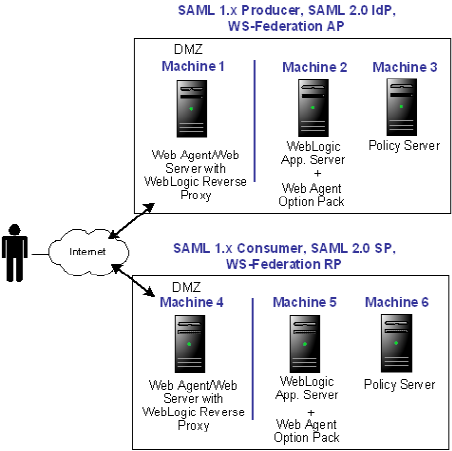
In this environment, deploy the FWS application on Machine 2 and Machine 5.
Important: Complete the deployment procedure for the Web Agent at the producing authority site and the consuming authority site.
After installing the software components on the machines shown in the previous illustration, deploy the FWS application on Machine 2 for the producing authority site and on Machine 5 for the consuming authority by site by following this procedure:
Important! For the FWS application to work with WebLogic Server 8.1.4 or higher, check the weblogic.xml file in the WEB-INF directory and make sure the prefer-web-inf-classes parameter is set to true. The weblogic.xml file is located in the following directory:
webagent\affwebservices\WEB-INF
The following code excerpt shows how the prefer-web-inf-classes parameter should be set:
<weblogic-web-app>
<container-descriptor>
<prefer-web-inf-classes>true</prefer-web-inf-classes>
</container-descriptor>
</weblogic-web-app>
If prefer-web-inf-classes is set to false, change the value to true.
| Copyright © 2010 CA. All rights reserved. | Email CA about this topic |